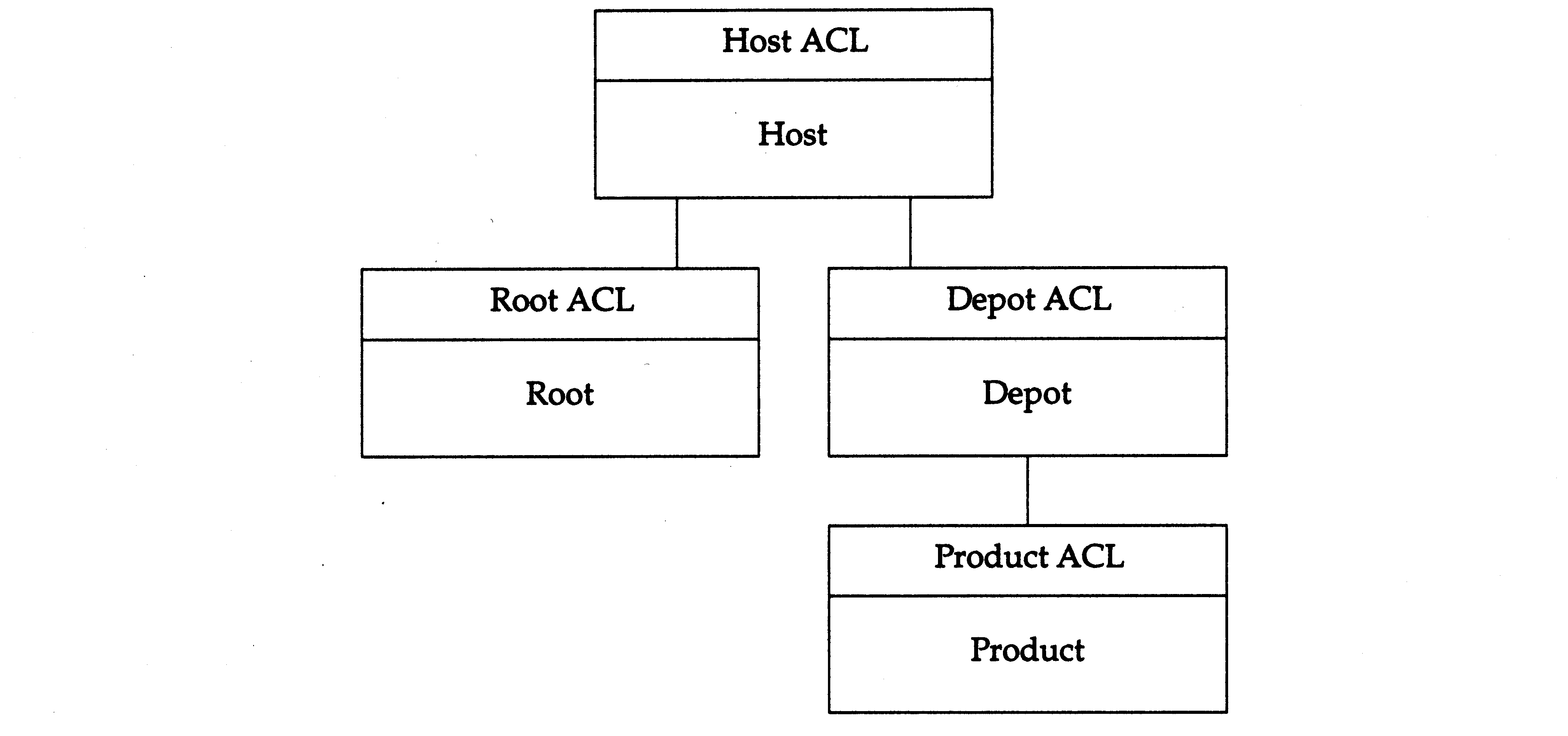
In the distributed model defined by XDSA-DCE, the daemon and agent processes perform these checks using the principal, group, and realm information passed with each RPC. It is possible for each implementation to have its own implementation of access control (enforced by the daemon and agent). However, by supporting XDSA-DCE ACLs, interoperable distributed management of ACLs is possible.
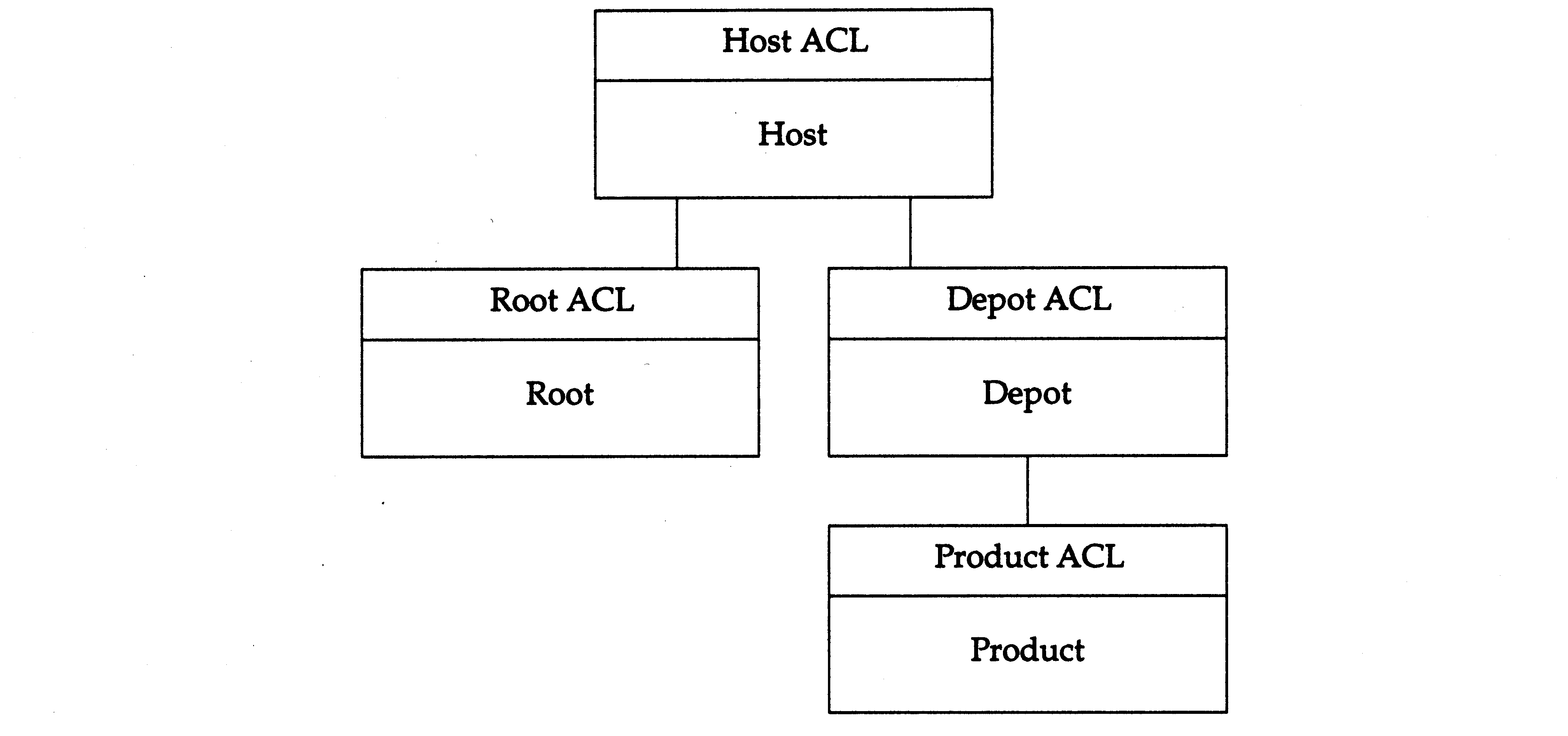
The host ACL protects the host object, primarily for registering and listing registered distributions and installed software collections.
The root ACL protects the installed software collection objects, for installing, listing and otherwise managing installed software.
The depot ACL protects the distribution objects, for creating new products in the distribution, as well as listing the products in the distribution.
The product ACL protects individual products in the distribution, for serving those products to target agent copy and install tasks, as well as managing those products within the distribution.
There are also template ACLs used for the initial ACLs when creating new distributions, products within distributions and installed software collections

The global_product_template ACL is used for the initial product_template ACL when a new distribution is created.
The product_template ACL is used for the initial product ACL when a new product in a distribution is created.
entry_type[:key]:permissions
For example:
user:steve@newdist:crwit
An ACL can contain multiple entries. The output of a list operation for an ACL (using swacl) is in the following format:
# # swacl <object_type> Access Control List # # For <host|depot>: [<host>][:][<directory>] # # Date: <date_string> # # Object Ownership: User= <user_name> # Group= <group_name> # Realm= <host_name> # # default_realm=<host_name> <entry_type>:[<key>:]<permissions> <entry_type>:[<key>:]<permissions> <entry_type>:[<key>:]<permissions>
This output can be saved into a file, modified, and then used as input to redefine an ACL using the swacl -F option.
When DCE Security Services are used (set by the authentication_service option), the realm is the DCE cell.
Example:
object_owner:crwit.
Example:
object_group:crwit.
user:user_name:permissions
or:
user:user_name@hostname:permissions
Example:
user:rml:crwit.
group:group_name:permissions
or:
group:group_name@hostname:permissions.
Example:
group:adm:crwit.
Example:
host:newdist:-r--t.
other:permissions
for others on the local host (only one such entry allowed) or:
other:@hostname:permissions
for others at remote hosts (only one such entry per remote host allowed).
Example:
other:@newdist:-r--t.
Example:
any_other:-r--t.
The order of the above entry types is significant. Except for group entry types, permissions to an object for a user or host are determined by a match to a single ACL.
The user or host is checked against entries of each type in the order shown in the above list until the match is found. If a match is found with an entry type of group, then a union of permissions for all group entries that match the users primary and secondary groups are included.
A hostname in a key will be listed in its Internet address format (dot notation) if swacl cannot resolve the address using the local lookup mechanism (for example DNS, NIS, or /etc/hosts). A hostname within an ACL entry must be resolvable when used with the swacl -M and -D options. Unresolvable hostname values are accepted in files provided with the swacl -F option.
The following permissions may be granted:
On host, distribution, or installed software collection objects, read permission allows swlist operations. On products within distributions, read permission allows product files to be read for swinstall, swcopy and swlist operations.
On a installed software collection object (for example, installed installed software collection filesystem), this grants permission to modify the products and product files installed into the installed software collection object. On a distribution object, this grants permission to remove an empty distribution. It does not grant permission to modify the products contained within it; write permission is required on each product object in the distribution. On a host object, write permission grants permission to unregister distributions.
On a host object, grants permission to create (insert) a new software distribution or installed software collection object, and to register these objects. On a distribution object, grants permission to create (insert) a new product object.
It is expanded by swacl to crwit.
Each manager and daemon host maintains a secrets file that contains a set of realm/secret pairs. The realm can be the NIS domain name, internet name, or network address of a manager host, and the secret is the unencrypted password associated with that realm.
The manager searches the secrets file for its realm, and encrypts the secret associated with that realm using crypt(3), prepending the salt used to the encrypted secret. It communicates that encrypted secret to the daemon or agent in the internal_authn_secret option for XDSA-DCE RPC calls. The daemon or agent serving the RPC call then searches its secrets file for an entry for the manager realm communicated via the internal_authn_realm option, encrypts the secret associated with that realm. If the encrypted secrets do not match, the call is not authenticated and it fails.
Each host can define a "default" secret that is used if there is not an entry specific to the realm requested, as shown in the following example implementation secrets file:
default quicksilver argo.finesoft.com zztop! 15.25.34.122 soundgarden
If the task is SW_LIST_TASK or SW_DLIST_TASK, the user must have read permission on the installed software collection or distribution respectively.
If the task is SW_INSTALL_TASK or SW_COPY_TASK and the installed software collection or distribution does not exist, the user must have insert permission on the host.
If the task is SW_INSTALL_TASK, SW_REMOVE_TASK, SW_VERIFY_TASK, SW_CONFIGURE_TASK, or SW_MODIFY_TASK, the user must have write permission on the installed software collection.
These checks may alternatively be done by
If the task is SW_DREMOVE_TASK or SW_DMODIFY_TASK, the user must have write permission on the product.
If the task is SW_DVERIFY_TASK, the user must have read permission on the product.
For any task, for files other than the catalog INDEX, the user must have read permission on the product containing the file. If the request is being made by a target agent instead of a manager, then the user is passed via delegation, and the target host also must have read permission.
As a special case, the local super-user is granted access to any local object and is granted access to modify any local ACL.
swacl - view or modify software Access Control Lists (ACLs)
swacl -l level [-D acl_entry | -F acl_entry | -M acl_file] [-f software_file] [-t target_file] [-x option=value] [-X option_file] [software_selections] [@ target_selections]
The swacl command displays or modifies the Access Control Lists (ACLs) which:
- protect the specified target_selections (software distributions or installed software collections)
- protect the specified software_selections on each of the specified target_selections (software distributions only).
All installed software collections, software distributions, and products in software distributions are protected by ACLs. The commands permit or prevent specific operations based on whether the ACLs on these objects permit the operation. The swacl command is used to view, edit, and manage these ACLs. The ACL must exist and the user must have the appropriate permission (granted by the ACL itself) in order to modify it.
ACLs offer a greater degree of selectivity than standard file permissions. ACLs allow an object's owner (that is, the user who created the object) or the local superuser to define specific read, write, or modify permissions to a specific list of users, groups, or combinations thereof.
When none of the -M, -D, or -F options are specified, swacl prints the requested ACLs to the standard output.The swacl command supports the following options:
- -D acl_entry
Deletes an existing entry from the ACL associated with the specified objects. (For this option, the permission field of the ACL entry is not required.) Multiple -D options can be specified.
- -f software_file
Read the list of software_selections from software_file instead of (or in addition to) the command line.
- -F acl_file
Assigns the ACL contained in acl_file to the object. All existing entries are removed and replaced by the entries in the file. Only the ACL's entries are replaced; none of the information contained in the comment portion (lines with the prefix "#") of an ACL listing is modified with this option. The acl_file is usually the edited output of a swacl list operation.If the replacement ACL contains no syntax errors and the user has control permission on the ACL (or is the local super user), the replacement succeeds.
- -l level
Defines which level of ACLs to view/modify. The supported levels are:
- host
View/modify the ACL protecting the host systems identified by the target_selections.
- depot
View/modify the ACL protecting the software distributions identified by the target_selections.
- root
View/modify the ACL protecting the installed software collection filesystems identified by the target_selections.
- product
View/modify the ACL protecting the software product identified by he software_selection. Applies only to products in distributions, not installed products in installed software collections.
- product_template
View/modify the template ACL used to initialize the ACLs of future products added to the software distributions identified by the target_selections.
- global_soc_template
View/modify the template ACL used to initialize the ACLs of future software distributions or installed software collections added to the hosts identified by the target_selections.
- global_product_template
View/modify the template ACL used to initialize the product_template ACLs of future software distributions added to the hosts identified by the target_selections.
- -M acl_entry
Adds a new ACL entry or changes the permissions of an existing entry. Multiple -M options can be specified.
- -x option=value
Set the session option to value and override the default value (or a value in an alternate option_file specified with the -X option). Multiple -x options can be specified.
- -X option_file
Read the session options and behaviors from option_file.
- -t target_file
Read the list of target_selections from file instead of (or in addition to) the command line.
Only one of the -M, -D, or -F options can be specified for an invocation of swacl. For example, the -M and -D options cannot be specified together.
When used with the -l product level, the swacl command allows the POSIX 1387.2 standard software specification syntax for each software_selection in order to specify one or more products. If the software selection refers to a bundle, then all products contained in that bundle are included. If the software selection refers to a subproduct or fileset, then the containing product is included.The swacl command supports the following syntax for each target_selection:
[host][:][/directory]The ":" (colon) is required if both a host and directory are specified.
The swacl utility supports the following extended options:
- distribution_target_directory=implementation_defined_value
Defines the default location of the target distribution.
- level=
Defines the level of ACLs to view/modify. The supported levels are: host, depot, root, product, product_template, global_soc_template or global_product_template. See also the discussion of the -l option above.
- rpc_binding_info=ncadg_ip_udp:[2121]
Defines the protocol sequence and endpoint which will be used to contact swagentd.
- rpc_timeout=5
Relative length of the communications timeout.
- select_local=true
If no target_selections are specified, select the local host (if the level is host, global_soc_template or global_product_template), the target directory "/" on the local host (if the level is root), or the default distribution_target_directory of the local host (if the level is depot, product or product_template) as the target_selection for the command.
- software=
Defines the default of software_selections. There is no supplied default.
- targets=
Defines the default target_selections. There is no supplied default (see select_local above). If there is more than target selection, they must be separated by spaces.
- stdout
The swacl command prints ACL information to stdout when the user requests an ACL listing.
- stderr
The swacl command writes events with a status of SW_WARNING or SW_ERROR to stderr.
- logging
The swacl command does not log summary events. The daemon managing the ACLs logs events about each ACL which is modified, as well as any events associated with looking up an ACL, to the daemon logfile on each target host.
The swacl utility contacts the daemon on the host targets specified. This is done using the DCE Security Service interfaces which interact indirectly with the RDACL interfaces served by the daemon.In order to lookup an ACL or ACL entry, the full ACL is retrieved from the daemon. In order to replace a full ACL with the -F option, the new ACL is sent. In order to modify (change or add) and ACL entry, the full ACL is retrieved, the ACL is modified, then the full ACL is replaced.
When modifying a product ACL specified by a software_selection, the target distribution containing the product is opened as is done for other POSIX 1387.2 standard commands. The software_selections are then resolved against the distribution. Any problems resolving the software_selection generate the same events as other POSIX 1387.2 standard management commands:
- If the selection is not found, generate an event:
- (SW_ERROR: SW_SELECTION_NOT_FOUND)
- If a unique version can not be identified, generate an event:
- (SW_ERROR: SW_SELECTION_NOT_FOUND_AMBIG)
The swacl command returns:
- 0
- The software_selections and/or target_selections were successfully displayed or modified.
- 1
- The display or modify operation failed on all target_selections.
- 2
- The display or modify operation failed on some target_selections.
If there are any errors, then the display or modification of ACLs fails.
The definition of each of these calls can be found in DCE Security Service documentation.
void rdacl_lookup( [in] handle_t h, [in] sec_acl_component_name_t component_name, [in] uuid_t *manager_type, [in] sec_acl_type_t sec_acl_type, [out] error_status_t *st ); void rdacl_replace( [in] handle_t h, [in] sec_acl_component_name_t component_name, [in] uuid_t *manager_type, [in] sec_acl_type_t sec_acl_type, [in] sec_acl_list_t *sec_acl_list, [out] error_status_t *st ); boolean32 rdacl_test_access( [in] handle_t h, [in] sec_acl_component_name_t component_name, [in] uuid_t *manager_type, [in] sec_acl_permset_t desired_permset, [out] error_status_t *st ); boolean32 rdacl_test_access_on_behalf( [in] handle_t h, [in] sec_acl_component_name_t component_name, [in] uuid_t *manager_type, [in] sec_id_pac_t *subject, [in] sec_acl_permset_t desired_permset, [out] error_status_t *st ); void rdacl_get_manager_types( [in] handle_t h, [in] sec_acl_component_name_t component_name, [in] sec_acl_type_t sec_acl_type, [in] unsigned32 size_avail, [out] unsigned32 *size_used, [out] unsigned32 *num_types, [out] uuid_t manager_types[], [out] error_status_t *st ); void rdacl_get_mgr_types_semantics( [in] handle_t h, [in] sec_acl_component_name_t component_name, [in] sec_acl_type_t sec_acl_type, [in] unsigned32 size_avail, [out] unsigned32 *size_used, [out] unsigned32 *num_types, [out] uuid_t manager_types[], [out] sec_acl_posix_semantics_t posix_semantics[], [out] error_status_t *st ); void rdacl_get_printstring( [in] handle_t h, [in] uuid_t *manager_type, [in] unsigned32 size_avail, [out] uuid_t *manager_type_chain, [out] sec_acl_printstring_t *manager_info, [out] boolean32 *tokenize, [out] unsigned32 *total_num_printstrings, [out] unsigned32 *size_used, [out] sec_acl_printstring_t printstrings[], [out] error_status_t *st ); void rdacl_get_referral( [in] handle_t h, [in] sec_acl_component_name_t component_name, [in] uuid_t *manager_type, [in] sec_acl_type_t sec_acl_type, [out] sec_acl_tower_set_t *towers, [out] error_status_t *st ); void rdacl_get_access( [in] handle_t h, [in] sec_acl_component_name_t component_name, [in] uuid_t *manager_type, [out] sec_acl_permset_t *net_rights, [out] error_status_t *st );
The definition of each of these calls can be found in DCE Security Service documentation.
void sec_acl_bind_to_addr( [in] idl_char *site_addr, [in] sec_acl_component_name_t component_name, [out] sec_acl_handle_t *h, [out] error_status_t *status ); void sec_acl_get_manager_types( [in] sec_acl_handle_t h, [in] sec_acl_type_t sec_acl_type, [in] unsigned32 size_avail, [out] unsigned32 *size_used, [out] unsigned32 *num_types, [out] uuid_t manager_types[], [out] error_status_t *st ); void sec_acl_lookup( [in] sec_acl_handle_t h, [in] uuid_t *manager_type, [in] sec_acl_type_t sec_acl_type, [out] sec_acl_list_t *sec_acl_list, [out] error_status_t *st ); void sec_acl_replace( [in] sec_acl_handle_t h, [in] uuid_t *manager_type, [in] sec_acl_type_t sec_acl_type, [in] sec_acl_list_t *sec_acl_list, [out] error_status_t *st );
_key
The acl_key is a string representing the type of object the acl is associated with, and if needed, a installed software collection or distribution path and a software specification of a product. The following defines are used:
SW_SEC_HOST host SW_SEC_ROOT root SW_SEC_DEPOT depot SW_SEC_PRODUCT product
The acl_key is constructed as follows, depending on the level of the ACL specified by the -l option to swacl:
host SW_SEC_HOST global_soc_template SW_SEC_HOST global_product_template SW_SEC_HOST root SW_SEC_ROOT ':' root_path [ ':' root_catalog ] depot SW_SEC_DEPOT ':' depot_path product_template SW_SEC_DEPOT ':' depot_path product SW_SEC_PRODUCT ':' depot_path ':' product_catalog
The root_path variable is the pathname to the installed software collection. The depot_path is the pathname to the distribution. The root_catalog is the added if an installed_software_catalog option was set to a value other than the default. The product_catalog is the control_directory attribute of the product.
If the authentication_service option is set to internal, the acl_key in component name is preceded by the principal and internal secret information needed to authenticate the user before accessing the ACL. This information is provide in this manner because the DCE Security Service interfaces do not provide a way (such as options for the XDSA-DCE interface) to pass this additional information:
username.groupname[.othergroups]@realm;encrypted_secret,acl_key
The
username
is the name of the user. The
groupname
is the
current primary group of the user. The
othergroups
is a dot-separated (".")
list of secondary groups the user belongs to. The realm
is the NIS domain name, internet name, or network address of the
manager. The
encrypted_secret
is a concatenation of the 2-character salt
used by the manager to encrypt its secret and
the encrypted secret itself. The manager and daemon encrypt
using
crypt(3),
and the daemon uses the salt provided in the first
two characters of the
encrypted_secret.
host sec_acl_type_object root sec_acl_type_object depot sec_acl_type_object product sec_acl_type_object product_template sec_acl_type_default_object global_soc_template sec_acl_type_default_container global_product_template sec_acl_type_default_object
Additionally, for use with lookup, the owner of the object is designated by the DCE type value:
owner sec_acl_type_unspecified_3
r(ead) sec_acl_perm_read w(rite) sec_acl_perm_write i(nsert) sec_acl_perm_insert t(est) sec_acl_perm_test c(ontrol) sec_acl_perm_control
object_owner sec_acl_e_type_user_obj object_group sec_acl_e_type_group_obj user sec_acl_e_type_user group sec_acl_e_type_group other sec_acl_e_type_other user:@realm sec_acl_e_type_foreign_user group:@realm sec_acl_e_type_foreign_group other:@realm sec_acl_e_type_foreign_other host sec_acl_e_type_user any_other sec_acl_e_type_any_other
| Contents | Next section | Index |