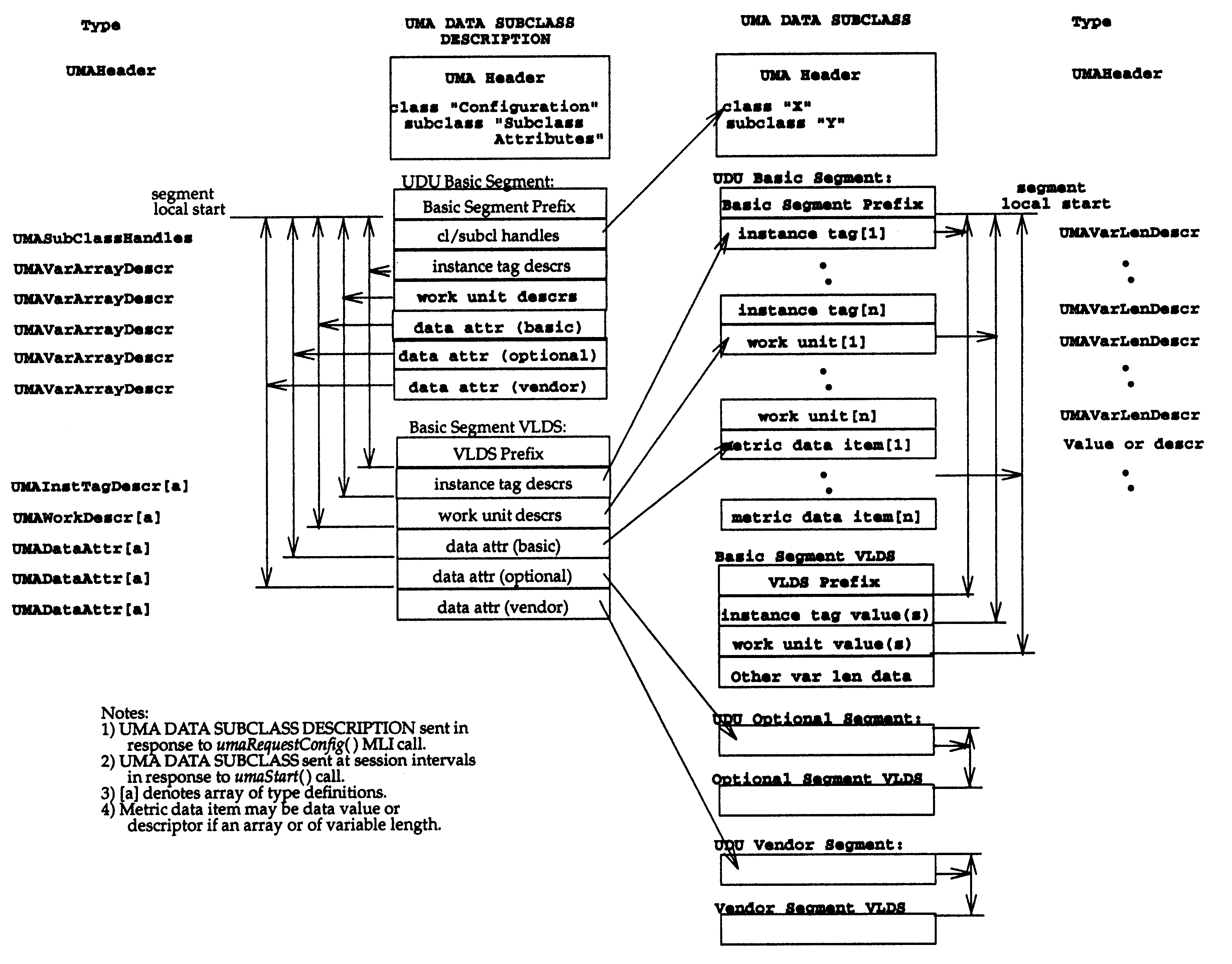Previous section.
UMA Measurement Layer Interface (MLI)
Copyright © 1997 The Open Group
The MLI Application Programming Interface
This section discusses MLI calls and their associated parameters.
Overview of MLI Calls
Since different MAPs have different purposes, there is no single
sequence of system calls. The following table illustrates the
relationship between a typical sequence of MLI calls.
Note that the calls umaCreate(), umaReconnect()
and umaGetMsg() are the only MLI calls that exhibit blocking
behavior until they either complete or time out.
| umaCreate()
| Open a session, specify source and destination
and return a session id used in later calls to
identify the session.
|
| umaRequestConfig()
| Obtain system and UMA configuration information
(for example, what classes and subclasses are
available, and what processors and devices are
connected or enabled).
|
| umaSetAttr()
| Specify or change session attributes.
|
| umaSetThreshold()
| Specify threshold values for filtering reported subclasses.
|
| umaStart()
| Specify which data to start reporting. UMA starts any
necessary data collection.
|
| umaRelease()
| Release held starts. By default when a session is created,
the data reporting is held until a umaRelease() call.
|
| umaGetMsg()
| Return a data or control message for the session.
|
| umaGetReason()
| Except for umaCreate() and umaReconnect(),
which return reasons through their own parameter lists,
MLI retains status and reason codes for the most recent
MLI call. The umaGetReason() call returns these codes.
|
| umaSeek()
| The MLI maintains a notion of the time of the start of
the next data interval. This call changes that time. The
requested time may be in the past, present or future.
|
| umaStop()
| Tell UMA to stop reporting specified data. Data collection will
continue if other sessions collect the same data.
|
| umaRelease)
| Release the held stops.
|
| umaClose()
| Shuts down a session. Data collection may continue. Refer to
the UMA_NOTERM property in umaCreate().
|
| umaReconnect()
| Reestablishes the control connection to a previous non-terminating
session that had been closed.
|
Table: A Common MLI Call Sequence
MLI Call Parameters
The parameters for MLI calls are as follows. The UMA or C data
type is indicated in brackets, for example [int].
- attrpairs
- In umaSetAttr() and umaGetAttr(), a set of name-value pairs
terminated by NULL,
specifying (changeable) session attributes. The names are specified
by quoted strings. Currently, these names include:
- ETIME
- Specifies the ending time of data reporting, that is,
times greater than ETIME are not reported. [UMATimeSec]
- INTERVAL
- Specifies the session data reporting interval in seconds.
[UMATimeSec]
- HISTORY_ONLY
Indicates that only historical data is requested either from
UMADS or from a specified input file. [UMABoolean] Setting this
attribute TRUE may cause the session's current time pointer to be
repositioned to an earlier time and may make times later than those in
UMADS or the specified file unreachable (unless reset).
Setting this attribute to TRUE will automatically set the attribute
RECENT_ONLY to FALSE.
The default value for HISTORY_ONLY depends on the session
source as described in the manual page of the
umaSetAttr() MLI call.
- PARTIAL
- When regular interval collection times are in effect,
setting PARTIAL to TRUE
indicates that a requested change of interval size can take
place at the next regular collection time for the shorter of the new
and old intervals [UMABoolean]. Otherwise, the change would take
place at
the time that the old interval and new interval start times
occur together. Therefore, this specification may result in either a
single truncated (partial) old or new interval at the time the
change is made, depending on whether the new interval is shorter or
longer than the old. The default value of PARTIAL is FALSE.
Note that this specification has no meaning when regular interval
collection times are not in effect.
- RECENT_ONLY
Indicates that only data from the Recent Data Facility is
requested from UMA, that is, private file or UMADS
data are excluded. [UMABoolean] It is an error to attempt to set this
attribute to TRUE when either a
private file or UMADS have been designated as the source.
Setting this attribute to TRUE
may cause the session's current time pointer to be
repositioned and it may make times prior to those in the Recent
Data Facility
unreachable (unless reset).
Setting this attribute to TRUE will automatically set the attribute
HISTORY_ONLY to FALSE.
The default value for
RECENT_ONLY depends on the session source
as described in the manual page of the umaSetAttr() MLI call.
- PRIO
- A non-negative integer
specifying the session attribute: relative priority of data message
delivery to the MAP. [UMAPrio] Increasing values designate
decreasing
priority. The default value of PRIO is 3. The highest priority is
for PRIO equal to zero.
- STIME
- Specifies the starting time of data collection.
Times equal to or greater than STIME are reported subject to
their being less than or equal to ETIME. [UMATimeSec]
- channel_flag
- In
umaGetMsg(),
specifies whether
umaGetMsg()
should return only in-band messages
(UMA_IN_BAND_ONLY), only out-of-band messages
(UMA_OUT_OF_BAND_ONLY) or either in-band or
out-of-band messages (UMA_ANY_BAND).
When only out-of-band messages are to be
delivered,
in-band messages are held until a call is made to
umaGetMsg()
with the
channel_flag
set to either
UMA_ANY_BAND or UMA_IN_BAND_ONLY. Similarly, when only
in-band messages are requested, out-of-band
messages are held until a call is made with
the
channel_flag
set to either UMA_ANY_BAND or UMA_OUT_OF_BAND_ONLY.
- dclass
- specifies a message class. [UMAClass]
- dsubcls
- specifies a message subclass. [UMASubClass]
- dbid
- In umaCreate(), specifies the data base id in UMADS. [<string>].
- destination
- In umaCreate() specifies the MAP itself,
an output file or UMADS as a destination for reporting. See
the umaCreate() call manual page for a complete description of
values. [<string>]
- flushflags
- In umaStop(), contains the flags that indicate which previously
issued umaStart() requests are cancelled. [UMAFlushFlags] The
possible values of flushflags are:
- UMA_HELD
- Cancel only those requests that have been started but not released.
- UMA_RELEASED
- Cancel only those start requests that have been released.
- UMA_ALLSTARTED
- Cancel both held and released requests.
- location
- In umaCreate(), qualifies source and
destination with a specification similar to that defined for
sysid, that is, a qualified node name
(e.g. srv.accting.acme.com), or as an IP address in string form
with periods (e.g. 129.210.1.1). [<string>]
- position
- In umaSeek(), a relative position measured in intervals
from a specified time. [UMAInt4]
- provider
- In
umaRequestConfig(),
umaSetThreshold(),
umaStart()
and
umaStop(),
designates the registered provider for which collection classes and
subclasses are specified. [UMAProvider] The defined constant
<OS>_DATAPOOL is used to designate the classes and subclasses
defined by an operating system-specific datapool1.
- reason
- A reason code for a UMA error indication
in umaCreate(), umaReconnect(),
and umaGetReason(). [UMAReasonCode]
- segflags
- In umaStart(), these are flags that specify the segment types to
be reported. [UMASegFlags] The segment types defined
in the Data Pool Definitions (see reference DPD) currently
include:
-
UMA_ASEG, indicating that all available segment types are to be
reported.
-
UMA_BSEG, indicating universally supplied data.
-
UMA_OSEG, indicating optional data defined in the standard.
-
UMA_ESEG, indicating vendor-specific data.
- sessid
- Specifies a session identifier. [UMASessId]
- sess_req
- In umaGetMsg() specifies a requested session. [UMASessId]
- sess_ret
- A returned session identifier in umaGetMsg(). [UMASessId]
- source
- In umaCreate(), specifies the source(s) of data for reporting to
be current collections from UMA data providers, an input file,
or UMADS. [<string>]
- sprops
- In umaCreate(), contains the session property flags. [UMAProp]
Session property flags are set, reset, cleared, and tested with the
macro operators UMA_SET, UMA_RESET, UMA_CLEAR,
and
UMA_ISSET, respectively. All property flags are
initially in a reset state. Currently, these properties include:
-
A property UMA_COHERENT for an MLI requester session to specify
that it requires that subclass coherency criteria be applied to
collections.
-
A session property flag UMA_NOTERM to allow all reporting
associated with the
session to continue if the session is closed. This allows a
collection and reporting activity to continue in a
background mode.
-
A session property flag UMA_NOTREGULAR for a session to request
exemption from common, regularised interval data reporting.
-
A property flag UMA_SYNCH for a requester session to specify
that it requires time synchronisation between different UMA data
providers.
- subclass
- In umaStart(), specifies the UMA subclass to be reported.
[UMASubClass]
- sysid
- In umaCreate() and umaReconnect(), specifies the node
from which data is to be
collected. May be specified as a qualified node name (for example
srv.payroll.acme.com) or as an IP address in string form with periods
(for example 129.210.1.1). [<string>]
- timeout
- In umaGetMsg(), specifies a time in seconds and microseconds to wait
for a message to be available before returning. In
umaCreate() and umaReconnect(), specifies a time in
seconds and microseconds to wait for communication and establishing or
re-establishing a session. The time used is the
sum of timeout.tv_sec seconds plus timeout.tv_usec
microseconds. [UMATimeVal]
- tstamp
- In umaSeek(), defines a time stamp in seconds, for UMA data
interval searches. [UMATimeStamp]
- whence
- In umaSeek, specifies whether the seek is relative to
UMA_CTIME, UMA_LTIME, UMA_STIME or to a timestamp.
- UMAWorkInfo
In umaRequestConfig(), the composite of a
set of UMAWorkDescr structures returned in the metadata class
"Configuration", subclass "WorkInfo Attributes".
UMAWorkInfo defines the work unit tags that a provider may use
to link a specific instance of metric subclass collection with a
logical workload. UMAWorkInfo tags are global for a provider.
See the umaRequestConfig() MLI call for details.
- UMAWorkDefn
In umaStart() and umaStop(), a
structure used to specify reporting filters by use of
UMAWorkInfo items, instances, and granularity of reporting. See
the umaStart() MLI call for details.
MLI Macro Operators
The definitions and implementations of MLI flags (for example session
property, message header indicators, etc.)
are generally hidden from the MAP developer. Any necessary
manipulations and operations on these types by MAPs
(and by UMA components themselves) are to be handled by a set of
provided macro operators:
-
-
UMA_SET(FIELD, FLAG) /* set FLAG in FIELD */
UMA_RESET(FIELD, FLAG) /* reset FLAG in FIELD */
UMA_ISSET(FIELD, FLAG) /* test IN FIELD */
UMA_CLEAR(FIELD) /* clear all flags in FIELD */
UMA_SESSIONEXISTS(sessid) /* test session existence */
Note that a flag field must first be cleared (using UMA_CLEAR)
before it is first used.
The macro operator definitions are established by including the
<uma.h>
header file.
UMA MLI Call Descriptions
This section contains syntactical and functional descriptions of
UMA MLI session calls.
A MAP developer includes the header file
<uma.h>
to establish the
parameter type declarations.
Each call is described by a model definition that includes the
returned type, the function name, and its formal parameters. This is
followed by
a specification of the formal parameter types as expected by
the MLI and a description of the interface behaviour. A list of
UMA status and reason codes applicable to the call concludes the
call description (definitions of these codes are included with the
UMA type definitions for UMAStatusCode and UMAReasonCode,
respectively).
Measurement Layer Interface (MLI) - umaClose
Previous section.
Why not acquire a nicely bound hard copy?
Click here to return to the publication details or order a copy
of this publication.
NAME
umaClose - Shut down one or all active sessions of a MAP.
SYNOPSIS
#include <uma.h>
UMAStatusCode umaClose(
UMASessId sessid /* in */
UMAReasonCode *reason /* out */
);
DESCRIPTION
The function umaClose() shuts down the session denoted by
sessid. Data will continue to be collected and
reported to the session's destination (until the session's end time
is reached) if the
UMA_NOTERM property flag was set when the session was
created (see
tagmref_umaCreate
.
DIAGNOSTICS
The returned value of umaClose() indicates the general outcome
(status code). Status and reason codes that
apply to umaClose() include:
| STATUS
| REASON
| EXPLANATION
|
|---|
| UMS_SUCCESS
| UMR_NOREASON
| -
|
| UMS_COMM
| UMR_SEND
| Communications error when sending messages to UMA facility
|
| UMS_SESSID
| -
| Invalid sessid specified
|
| UMS_SESSION
| UMR_RESOURCE
| Resource not available
|
Measurement Layer Interface (MLI) - umaCreate
Previous section.
NAME
umaCreate - Establish a new session for a MAP.
SYNOPSIS
#include <uma.h>
UMAStatusCode umaCreate(
char *destination, /* in */
char *sysid, /* in */
char *source, /* in */
UMAProp sprops, /* in */
UMASessId *sessid, /* out */
UMATimeVal *timeout /* in */
UMAReasonCode *reason /* out */
);
DESCRIPTION
The source designator may be any of:
"RECENT" /* recent data only */
"[<location>:]UMADS[(dbid)]" /* UMADS data only */
"[<location>:]UMADS[(dbid)] + RECENT" /* UMADS and recent data */
"UMA_SFILE" /* environment-specified file */
"[<location>:]<path>[(import)]" /* private file */
The destination designator may be any of:
"[<location>:]UMADS[(dbid)]" /* UMADS data only */
"UMA_DFILE" /* environment-specified file */
"[<location>:]<path>[(export)]" /* private file */
UMA_MAP /* defined macro MAP destination */
The function umaCreate() requests the UMA facility to open a
session with the specified source (source of the performance data)
and destination (where the data is to be reported). The session
properties are indicated by sprops. The returned parameter
sessid is subsequently used by the calling MAP
to communicate with UMA
over this session.
If a connection to sysid and a session are not established
within timeout.tv_sec seconds plus timeout.tv_usec
microseconds, umaCreate() will return with a status code of
UMS_COMM and reason code UMR_TIMEOUT.
<location> identifies a specific UMADS or file
physical location. It overrides the
presumed location established by UMA administration. If unspecified,
the default source location is the presumed
location for sysid. The default destination location is
that in effect for source. <location> is specified either as a
qualified node name (e.g. server.accting.acme.com), or as an IP
address in string form with periods (e.g. 129.210.1.1).
The data reported is for the node designated by sysid.
The string "UMA_LOCAL" designates the node that is
executing the Data
Services Layer (DSL) accessed by this MAP.
Note that
sysid is the system for which the data is reported; it is not
necessarily the system on which data resides.
To specify reporting of current collections from UMA data providers
and UMADS in a seamless fashion, a string of the form
"UMADS + RECENT" is used for source. (In this context
"UMADS" is an abbreviation for "[<location>:]UMADS[(dbid)]".)
To restrict the source
to the current collections (i.e. to the contents of the Recent Data
Facility), the string "RECENT" is used. To restrict the source to
UMADS only, a string of the form "UMADS" is used.
In addition, data may be read from a private file as follows:
-
If source is the string "UMA_SFILE", the MAP's environment is
searched for a string "UMA_SFILE=[<location>:]<path>[(import)]";
otherwise
-
source contains a direct specification of
the form [<location>:]<path>[(import)].
If destination is "UMA_MAP" then the data collected will be queued
for reading by the issuing session. If the destination is not "UMA_MAP"
or "UMADS", the data
will be written to the file specified by destination as follows:
-
if destination is the string "UMA_DFILE", the MAP's environment is
searched for a string of the form
"UMA_DFILE=[<location>:]<path>[(export)]";
otherwise
-
destination contains a direct specification of
the form [<location>:]<path>[(export)].
Note that when the destination is "UMADS"
and the source is not "UMADS", the only source permitted
is the Recent Data Facility; that is, source must be
"RECENT" or it may be "UMADS + RECENT" with the RECENT_ONLY attribute
set to TRUE.
If the source and destination are two different UMADS areas (i.e. for
different sysids or different dbids), the following
additional characteristics apply to interval sizes:
-
If an interval in the source UMADS area is equal to or greater than
the specified session interval, the destination interval actually
written will be a copy of the source UMADS interval;
otherwise
-
intervals from the source UMADS area are aggregated until the time
that is a multiple of the requested destination interval is reached or
exceeded.
In addition, if the destination UMADS area already exists, the first
interval actually written will be one that strictly follows the last
one existing in the destination. That is, data will only be appended
and not overwritten or merged.
Data from a file source may only be written to a
not-previously-existing UMADS area. Data written to a private file
destination can only be written to a not-previously-existing file,
that is, file destinations cannot be appended.
Private files are normally written so that they may be read by the
UMA implementation that created the file. If, however, it is
desired to write such a file in UMA message format so that it may be
read by any UMA
implementation, the "(export)" suffix is added to
the file path following the file name as in /home/uma/daily(export).
As a source, the "(import)" suffix is added instead. Export
private files are written in Canonical A message format and include
all necessary metadata.
Also note that sources or destinations that are specified by
a simple file name will be searched for in or written to the MAP's
current working directory.
If permissions allow the user and the MAP to create a session,
and if the session can be successfully established,
the argument sessid is set to the session identifier and the
call returns a status of UMS_SUCCESS.
SESSION
A session may be opened by a MAP purely for the setup of
data reporting directed to a named destination (that is, a destination
other than the MAP itself).
In this case, once the setup is complete, the invoking MAP may
no longer be needed and the session may then be shut down.
Reporting to the specified destination can be made to continue
by setting the session property UMA_NOTERM. It is not
valid to specify UMA_NOTERM
when the destination is a MAP.
If, after shutting down a session with the UMA_NOTERM property,
it is necessary to resume control of the reporting, a
umaReconnect() call may be issued for the same destination named
in the session that originated the reporting.
UMA will not normally attempt to schedule data collections from
different UMA Data Capture Layer instances (that is, Data Capture
Layers on different hosts)
so that they occur at the same point in time, that is they will not
necessarily be synchronised). Setting the
session property UMA_SYNCH indicates that for this
session, global collector synchronisation is requested.
UMA permits the application of collection atomicity
criteria to
ensure that the data collected within UMA subclasses are coherent.
(If the criteria are not
met, UMA will attempt to repeat the collection).
Setting the session property UMA_COHERENT indicates
that for this session, data coherency criteria are to be applied if
they exist. Coherency criteria are specified as a time window value
for allowable skew and a retry count in the configuration file for the
UMA instance.
The session property UMA_NOTREGULAR can be set
to exempt a session from the enforced use of regular intervals.
The maximum interval is equivalent to 24 hours in any case. See the
discussion for the MLI function call umaSetAttr() for more
details about intervals.
DIAGNOSTICS
The returned values of umaCreate()
indicate the outcome of the call (status code) and the reason for a
failed status (reason code). If the call is not successful, the
returned value of sessid will not be defined. Status and reason
codes that apply to umaCreate() include:
| STATUS
| REASON
| EXPLANATION
|
|---|
| UMS_SUCCESS
| UMR_NOREASON
| No error encountered
|
| UMS_COMM
| UMR_CONNECT
| Attempt to connect to UMA failed
|
|
| UMR_NETWORK
| Network error
|
|
| UMR_RECEIVE
| Communications error when receiving messages from UMA
|
|
| UMR_RESOURCE
| Insufficient system resources
|
|
| UMR_SEND
| Communications error when sending messages to UMA
|
|
| UMR_SYSERR
| System error while communicating with UMA
|
|
| UMR_TIMEOUT
| Timeout while attempting to connect to UMA
|
| UMS_DEST
| UMR_ACTIVE
| This destination is currently the target of another session
|
|
| UMR_CONFLICT
| Conflict between source and destination
|
|
| UMR_UNKNOWN
| Specified destination unknown
|
| UMS_PROPERTY
| UMR_CONFLICT
| Conflict between property and destination
|
|
| UMR_INVALID
| Property invalid
|
| UMS_PROTOCOL
| UMR_HEADER
| Control message header not recognised by UMA Data Services
|
|
| UMR_MESSAGE
| Control message content not recognised by UMA Data Services
|
| UMS_SESSION
| UMR_MAX
| Maximum resources exceeded for this MAP
|
|
| UMR_PERMISSION
| Access denied
|
|
| UMR_RESOURCE
| Resource not available
|
|
| UMR_SYSERR
| System error while establishing session
|
|
| UMR_UMADS
| UMADS error while establishing session
|
| UMS_SOURCE
| UMR_UNKNOWN
| Specified source unidentified
|
Measurement Layer Interface (MLI) - umaGetAttr
Previous section.
NAME
umaGetAttr - Obtain a session's attributes.
SYNOPSIS
#include <uma.h>
UMAStatusCode umaGetAttr(
UMASessId sessid, /* in */
... /* in/out */
);
DESCRIPTION
umaGetAttr() returns the session attributes for the
session denoted by sessid.
The sessid parameter is followed by
a null-terminated variable length list of
name variable pairs (attrpairs), each pair consisting of
a quoted attribute name followed by a comma and the attribute variable.
Attributes for the
names specified in this list are returned to their corresponding
variables. See the description of the umaSetAttr call and
MLI Call Parameters
for details on syntax and available session attributes.
The variable length argument list must be terminated
by a NULL argument.
EXAMPLE
This example assumes that there is an active session with
sessid sessid1.
#include <uma.h>
UMAStatusCode status;
UMASessId sessid1;
UMATimeSec stime;
UMATimeSec intval;
status=umaGetAttr(sessid1, "STIME", &stime, "INTERVAL",
&intval, (char*)NULL);
DIAGNOSTICS
The returned value of umaGetAttr() indicates the general outcome
(status code). Supplementary reason code for a failed status can be
obtained by calling the umaGetReason() function.
Status and reason codes that apply to umaGetAttr() include:
| STATUS
| REASON
| EXPLANATION
|
|---|
| UMS_SUCCESS
| UMR_NOREASON
| No error encountered
|
| UMS_ATTR
| UMR_INVALID
| An invalid attribute name specified
|
| UMS_EOS
| -
| End of session encountered
|
| UMS_SESSID
| -
| Invalid session specified
|
Measurement Layer Interface (MLI) - umaGetMsg
Previous section.
NAME
umaGetMsg - Return a pointer to the next available data or control message.
SYNOPSIS
#include <uma.h>
UMAStatusCode umaGetMsg(
UMASessId sess_req, /* in */
UMAChannelFlags channel_flag, /* in */
UMASessId *sess_ret, /* out */
char **msg_ptr, /* out */
UMATimeVal *timeout /* in */
);
DESCRIPTION
The umaGetMsg() call is used to access data and control messages
for a session.
It sets the pointer msg_ptr
to the next available
message for the session indicated by sess_ret.
The message will either be a data message or a
control status message.
The setting of
channel_flag
determines whether messages are to be
selected from the in-band queue only (UMA_IN_BAND_ONLY), the out-of-band
queue only (UMA_OUT_OF_BAND_ONLY), or from any band (UMA_ANY_BAND).
If there are no queued messages for this session, umaGetMsg() will
wait at most timeout.tv_sec seconds plus
timeout.tv_usec microseconds
for a message to appear. If the numeric value of both fields is zero,
the return is immediate whether there is a message queued or not (if a
message is queued, it will be returned). If
the pointer argument timeout is the null pointer, the call
blocks until either a message has been
queued, or until an interrupt signal (SIGINT) is received by the
caller, in which case no message is returned and the status code is
set to the defined value UMS_SIGNAL and the reason code to
UMR_INTR.
In any event, an interrupt signal will always result in an immediate
return with this status and reason code.
If no message is queued and no error has occurred (within the time
specified by timeout), the function returns
the defined status value UMS_NOMSG.
In this case, the function umaGetReason() will return the reason
code UMR_TIMEOUT.
sess_req identifies the session requested.
If the defined value UMA_ANYSESSION is specified for sess_req, then,
if a message is returned, it will be from
the highest priority session having messages queued.
If the call fails or is interrupted, the reason code obtained via the
function umaGetReason() for any existing session will indicate
the condition.
In any case, sess_ret will be set to the sessid for
the session
message actually returned. If no message is returned, sess_ret is
set to UMA_NULLSESSION.
When a session end time is reached,
umaGetMsg()
will return an end of session condition message (UMA_EOS).
A session
whose destination is a file or UMADS will be automatically closed when
this end time is reached.
When end-of-file is detected on the source for a session whose source
is UMADS or a file,
uma_GetMsg()
will return an end-of-file condition message (UMA_EOF).
A session whose
destination is a file or UMADS will be automatically closed when this
end-of-file condition is encountered.
If any of the required session attributes STIME, ETIME,
or INTERVAL have
not been set, umaGetMsg() will return a NULL message pointer
(msg_ptr).
In this case, the returned status code will be set to UMS_ATTR with
reason code UMR_INCOMPLETE.
DIAGNOSTICS
The returned value of umaGetMsg() indicates the general outcome
(status code). Supplementary reason code for a failed status can be
obtained by calling the umaGetReason() function.
Status and reason codes that apply to umaGetMsg() include:
| STATUS
| REASON
| EXPLANATION
|
|---|
| UMS_SUCCESS
| UMR_NOREASON
| No error encountered
|
| UMS_ATTR
| UMR_INCOMPLETE
| Required attribute not specified
|
| UMS_COMM
| UMR_RECEIVE
| Communications error when receiving messages from UMA
|
|
| UMR_SEND
| Communications error when sending messages to UMA
|
|
| UMR_SYSERR
| System error while communicating with UMA
|
| UMS_NOMSG
| UMR_TIMEOUT
| Timeout occurred, no message is returned
|
| UMS_SESSID
| -
| Invalid sessid specified
|
| UMS_SESSION
| UMR_RESOURCE
| Insufficient system resources
|
| UMS_SIGNAL
| UMR_SYSERR
| System error while setting signal handler
|
|
| UMR_INTR
| Interrupt signal (SIGINT) caught
|
| UMS_TIME
| UMR_INVALID
| Invalid timeout value specified
|
Measurement Layer Interface (MLI) - umaGetReason
Previous section.
NAME
umaGetReason - Return the reason and status codes
pertaining to an established session.
SYNOPSIS
#include <uma.h>
UMAStatusCode umaGetReason(
UMASessId sessid, /* in */
UMAStatusCode *status, /* out */
UMAReasonCode *reason /* out */
);
DESCRIPTION
The function umaGetReason() returns a reason code (along with the
status code for an
established session (denoted by sessid).
The reason code returned by umaGetReason() is for the most
recent preceding MLI call for that session.
NOTE
umaCreate() and
umaReconnect() functions return reasons through their parameter
lists.
DIAGNOSTICS
Status and reason codes that apply to umaGetReason() include:
| STATUS
| REASON
| EXPLANATION
|
|---|
| UMS_SUCCESS
| UMR_NOREASON
| No error encountered
|
| UMS_SESSID
| -
| Invalid sessid
|
Measurement Layer Interface (MLI) - umaReconnect
Previous section.
NAME
umaReconnect - Re-establish the connection to a previously closed session.
SYNOPSIS
#include <uma.h>
UMAStatusCode umaReconnect(
char *destination, /* in */
char *sysid, /* in */
UMASessId *sessid, /* out */
UMATimeVal *timeout /* in */
UMAReasonCode *reason /* out */
);
DESCRIPTION
umaReconnect() requests
the re-establishment of control between the calling MAP and the specified
destination on the specified sysid.
The specified destination must be either "UMADS" or a private file and
it must be currently active, that is, being reported to. The session
that originally
specified the reporting must have been created with the
UMA_NOTERM property, and must no longer exist at the time of the
umaReconnect() call.
The new session, denoted by sessid, will
have the same attributes and properties as the session
previously active for this same destination.
If a connection to sysid and a session are not established
within timeout.tv_sec seconds plus timeout.tv_usec
microseconds, umaReconnect() will return with a status code
UMS_COMM and reason code UMR_TIMEOUT.
The destination designator may be any of:
"[<location>:]UMADS[(dbid)]" /* UMADS data only */
"UMA_DFILE" /* environment-specified file */
"[<location>:]<path>" /* private file */
<location> identifies a specific UMADS or file location. It overrides the
presumed location established by UMA administration.
The semantics of sysid in umaReconnect() are the same as for
the umaCreate() call.
DIAGNOSTICS
The returned value of umaReconnect() indicates the general outcome
(status code). The supplementary reason code for a failed status is
returned as an argument to the function.
Status and reason codes that apply to umaReconnect() include:
| STATUS
| REASON
| EXPLANATION
|
|---|
| UMS_SUCCESS
| UMR_NOREASON
| No error encountered
|
| UMS_COMM
| UMR_CONNECT
| Attempt to connect to UMA failed
|
|
| UMR_NETWORK
| Network error
|
|
| UMR_RECEIVE
| Communications error when receiving messages from UMA
|
|
| UMR_RESOURCE
| Insufficient system resources
|
|
| UMR_SEND
| Communications error when sending messages to UMA
|
|
| UMR_SYSERR
| System error while communicating with UMA
|
|
| UMR_TIMEOUT
| Timeout while attempting to connect to UMA
|
| UMS_DEST
| UMR_ACTIVE
| This destination is currently the target of another session
|
|
| UMR_INVALID
| Specified destination invalid
|
| UMS_PROTOCOL
| UMR_HEADER
| Control message header not recognised by UMA Data Services
|
|
| UMR_MESSAGE
| Control message content not recognised by UMA Data Services
|
| UMS_SESSION
| UMR_MAX
| Maximum resources exceeded for this MAP
|
|
| UMR_PERMISSION
| Access denied
|
|
| UMR_RESOURCE
| Resource not available
|
|
| UMR_SYSERR
| System error while establishing the session
|
|
| UMR_UMADS
| UMADS error while establishing the session
|
Measurement Layer Interface (MLI) - umaRelease
Previous section.
NAME
umaRelease - coordinate and start or stop reporting the requested
classes and subclasses or activate threshold settings.
SYNOPSIS
#include <uma.h>
UMAStatusCode umaRelease(
UMASessId sessid /* in */
);
DESCRIPTION
umaRelease() informs
the UMA facility to execute any assembled requests from previous
umaStart(), umaStop() and umaSetThreshold()
calls for the indicated session(s). The parameter
sessid may be assigned the defined symbol UMA_ALLSESSIONS to
indicate that any such assembled requests
MAP should be released and executed.
NOTE
umaRelease() will take effect only when all the required
session attributes STIME, ETIME, and INTERVAL have been set.
DIAGNOSTICS
The returned value of umaRelease() indicates the general outcome
(status code). Supplementary reason code for a failed status can be
obtained by calling the umaGetReason() function.
Status and reason codes that apply to umaRelease() include:
| STATUS
| REASON
| EXPLANATION
|
|---|
| UMS_SUCCESS
| UMR_NOREASON
| No error encountered
|
| UMS_COMM
| UMR_SEND
| Communications error while sending messages to UMA (one or more sessions)
|
| UMS_SESSID
| -
| Invalid session specified
|
| UMS_SESSION
| UMR_RESOURCE
| Insufficient resource (one or more sessions)
|
Measurement Layer Interface (MLI) - umaRequestConfig
Previous section.
NAME
umaRequestConfig - request the reporting of system and UMA configuration information
to a MAP.
SYNOPSIS
#include <uma.h>
UMAStatusCode umaRequestConfig(
UMASessId sessid, /* in */
UMAProvider provider, /* in */
UMAClass dclass, /* in */
UMASubClass dsubcls /* in */
);
DESCRIPTION
The function umaRequestConfig() requests the reporting of
configuration data as specified by provider, dclass
and dsubcls for the session specified by sessid.
The defined symbols
UMA_ALLCLASSES and UMA_ALLSUBCLASSES may be
used for dclass or dsubcls respectively, to indicate
that all classes and subclasses are to be selected.
STRUCTURES AND METADATA
The following terminology will be used in this discussion:
- Instantiated
MLI subclasses are equivalent to DCI classes that contain metric
items. Such DCI subclasses will be designated "instantiated
subclasses". Instantiated subclasses may not contain other classes.
- Built-in
The MLI supports static classes and subclasses that are defined to
user applications by the inclusion of header files of predefined
structures for the subclasses. Messages in these built-in classes and
subclasses are available the "Canonical C" form of UMA UDUs and do not
require metadata for interpretation. Metadata may, however, be
optionally supplied in the form of "Class Attributes" and "Subclass
Attributes" subclass messages in the "UMA Configuration Class"
- Dynamic
Dynamic classes and subclasses are those that a provider explicitly
registers, typically with the UMA DCI. These classes and subclasses
may come and go during the course of a provider instantiation and
require that metadata provided by the "Subclass Attribute" subclass
messages in the "UMA Configuration Class" be used to interpret them.
Messages in dynamic classes and subclasses are made available in the
"Canonical A" form of MLI UDUs. Built-in classes may not have dynamic
subclasses.
The subclass "Implementation" of class "UMA Configuration"
contains a class-type array.
In addition to implementation status, this array contains two bit flags,
UMA_BUILTIN and UMA_DYNAMIC. UMA_BUILTIN will be set if the class is
available as a built-in class, UMA_DYNAMIC will be set if the class
has been dynamically registered by its provider.
If a class-type
has UMA_DYNAMIC set then metadata in a "Subclass Attributes"
subclass of class "UMA Configuration" will always be available to
describe its subclasses.
In the case when both built-in and dynamic forms of a subclass are
defined, the MAP may select which is to be delivered by setting the
UMA_WORKLOAD_DYNAMIC flag in the umaStart() call. The MLI
service layer will then construct UDU messages according to whichever
form has been selected.
- Class
Data Pool classes and subclasses are manipulated by MAPs (MLI
consumers) using class and subclass handles (of types UMAClass and
UMASubClass). The handles have static values for built-in classes and
subclasses. For dynamic classes and subclasses, the class and
subclass handles are dynamically assigned by the MLI service functions
(the local UMA Data Services Layer serving the requesting MAP). A
common DSL service to all local MAPs provides consistent handle values
to all its local MAPs for the duration of the DSL's existence.
An MLI subclass handle is identical to the DPD (or DCI) class
identifier of the deepest class in the class hierarchy, that is the
class that directly contains metrics. On the other hand, the class
handle is the representative name for all the elements in the naming
hierarchy that define the DPD class name from "uma" up to (but not
including) the terminal class identifier.
- Providers
The MLI recognizes a provider as an explicit entity that registers and
supplies metric classes and subclasses. As the DCI does not explicitly
support this notion of provider, it is assumed, by convention, that the
highest level class (or in some cases, classes) registered by a DCI
provider be used to identify a provider entity (or entities).
The metadata classes, subclasses and structures returned by
umaRequestConfig() are as follows:
- UMAClassAttr
The UMAClassAttr structure provides
the i18n (internationalization) and ASCII name labels
for a class, identifies the metric-containing subclasses available in
the class and provides labels for them. A set of structures for a
single class is returned in a message of subclass "Class Attributes"
in response to a MLI call umaRequestConfig() with a defined class
handle and a subclass wildcard (UMA_ALLSUBCLASSES). It is also sent
when there is a configuration change affecting the class if a
umaStart() MLI call has been issued for class "UMA Configuration"
subclass "Class Attributes" (or UMA_ALLSUBCLASSES).
The UMAClassAttr structure is defined as follows:
typedef struct UMAClassAttr {
UMAClassId class; /* class handle */
UMAVarLenDescr classLabel; /* class label struct */
UMAArrayDescr subClassId; /* array of DPD sunclass ids */
UMAArrayDescr subClassStatus; /* subclass status array */
UMAVarArrayDescr subClassLabel; /* subcl label struct array */
} UMAClassAttr;
This structure contains the class handle followed by a descriptor for
its label (the actual label contents are in the UMA message UDU Basic
Segment VLDS). These are followed by an array descriptor for the
array of Data Pool subclass identifiers available in this class.
(These subclass identifiers are the same as those registered by a DCI
provider as class identifiers for classes that directly contain
metrics.) For each subclass there is an element of a subclass-status
array that describes the implementation status of the subclass, a
value consisting of one of UMA_NOTIMPLEMENTED, UMA_DISABLED or UMA_ENABLED.
Additional flag values in this array describe whether each subclass is
available as INTERVAL data, EVENT data (or both).
The MLI service layer (the DSL) will compose a label to correspond to
a class handle that is the concatenation, separated by periods,
of the DCI class labels for each class in the path to the terminal,
metric containing class.
Each subclass label is contained in a UMALabel structure
defined as follows:
typedef struct UMALabel {
UMAUint4 size; /* size of this structure */
UMAVarLenDescr ascii; /* descriptor for the variable */
/* UMATextString for ascii label */
UMAElementDescr i18n /* descriptor for the variable */
/* length data for i18n label */
UMAVarLenData data; /* label data for ascii and i18n */
} UMALabel;
- UMASubClassAttr
The UmaSubClassAttr structure is the container for the metadata
describing a UMA subclass. It includes descriptors for instance tags,
work unit identifiers and metrics (data) corresponding to a given DCI
metric class identifier. It is sent in a message of UMA class
"Configuration", subclass "Subclass Attributes". This message is sent
either when solicited by an UMARequestConfig() call or when
there is a configuration change affecting the relevant UMA subclass
and the "Configuration" subclass "Subclass Attributes" (or
UMA_ALLSUBCLASSES) has been requested in a umaStart() call.
typedef struct UMASubClassAttr {
UMASubClassHandles handles; /* cl/subcl handles,flags */
UMAVarArrayDescr instanceTags; /* instance tag */
/* descriptor array */
UMAVarArrayDescr workUnits; /* work unit descr array */
UMAVarArrayDescr dataBasic; /* basic data desc array */
UMAVarArrayDescr dataOptional; /* optional data descr array */
UMAVarArrayDescr dataExtended; /* extended data descr array */
} UMASubClassAttr;
- UMASubClassHandles
The UMA class and subclass handles are contained in the
UMASubClassHandles structure in messages of class "UMA
Configuration", subclass "Subclass Attributes":
typedef struct UMASubClassHandles {
UMAClass class; /* UMA class handle */
UMASubClass subClass; /* UMA subclass handle */
} UMASubClassHandles;
The following figure shows how the UMASubClassAttr structure, which is
contained in a UMA UDU of class "Configuration", subclass "Subclass
Attributes" describes a UMA data UDU. In the figure, a data subclass
is mapped that has its Data Pool Document (DPD) identifier provided in
two components. The first component is an array of UMAClassId items
that are the elements of the fully-qualified class name and the second
component is just the subclass identifier by itself. These are mapped
to the handles "X" and "Y", respectively.
Note that in the descriptor subclass "Subclass Attributes", the
Basic Segment VLDS (Variable Length Data Section) contains variable
length data that itself includes arrays of additional descriptive data
structures. These structures will be defined in the ensuing
discussion.
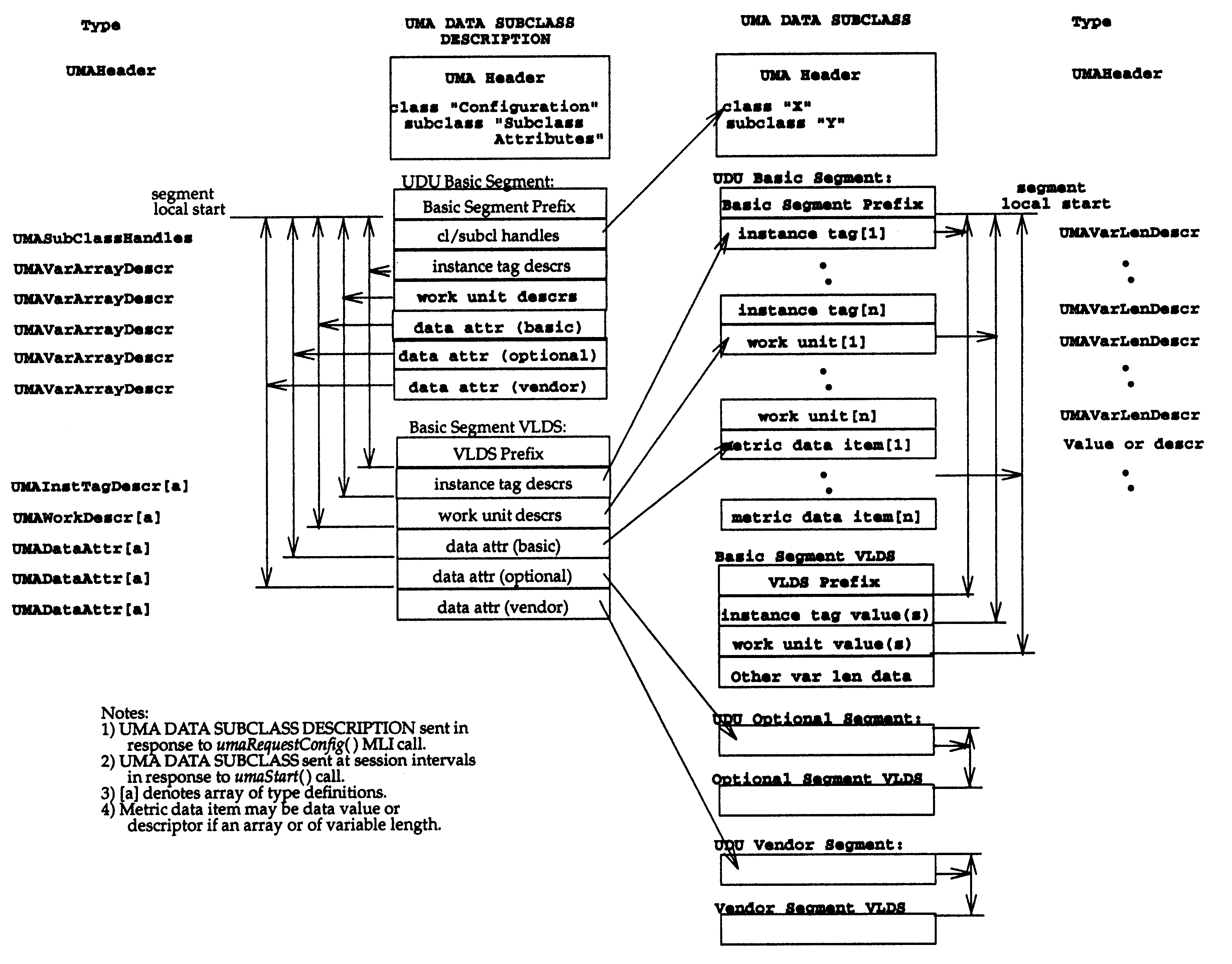
Figure: UMASubClassAttr Mapping to a Dynamic MLI Subclass
- UMAInstTagDescr
UMA defines a fully qualified metric name as consisting
of a class identifier, a metric instance identifier and a
metric datum identifier. The metric class identifier is
potentially multilevel and having multiple identifier
components such as {data pool cpu per_thread}.
-
Metric Class Identifier
The mapping of the class identifier
proceeds by assigning its lowest level (rightmost) class identifier
component to the UMA subclass id in the UMA SubClassAttr structure and
the remaining set of higher level components (to the left of it) to
the array of identifier components for the UMA class id in this same
structure. These metric class id components represent the segment of
a complete path to instantiated subclasses that are defined within a
UMA Data Pool.
-
Instance Levels
The metric instance identifier uniquely identifies a
metric class instantiation for a specific system object.
Like the DCI metric class identifier, the metric instance
identifier may have multiple levels, however, at each level
the number of bytes in the identifier may vary. As an
example, consider {chan1 bus2 cont1 disk2} which represents a
specific channel, bus, controller and disk.
Metric instance identifiers are mapped level-by-level to
instance tags in the UMA UDU and this mapping is described by
the set of UMAInstTagDescr structures, one per level.
Instance tags are special data items that appear in an MLI
basic data UDU immediately following header information.
typedef struct UMAInstTagDescr {
UMAUint4 size; /* size of this struct */
UMAUint4 flags; /* indic mapped explicit, */
/* as data array indices */
/* (lowest level only) */
UMADataType type; /* instance tag data type */
UMAInstTagType itType; /* instance tag type */
UMAUint4 itSize; /* tag size in bytes */
UMALabel label; /* ascii and i18n label */
} UMAInstTagDescr;
When mapping to instance tags from
instance identifiers, the order is preserved, meaning that the
highest level component of the instance identifier appears (following
the instance tag for the workload identifier) as
the first instance tag, the next highest as the second
instance tag, and so on. The instance tag data type determines
whether the instance tag position in the metric data subclass fixed
section for the segment is the
tag data proper or if it is a data descriptor for variable length
data, with the actual tag data in the data segment's VLDS pointed to
by an offset in the descriptor. For
example if the instance tag data type is UMA_UINT4, the tag data would
be in the fixed data section, if the type is UMA_TEXTSTRING or
UMA_OCTETSTRING, the fixed section would contain descriptors of type
UMATextDescr or UMAElementDescr, respectively.
The UMAInstTagDescr structure describes levels of the
metric instance identifier that are mapped explicitly to
instance tags. However, the lowest level of the instance
identifier may be mapped implicitly to an MLI UDU data array
where this is deemed to be advantageous. In this case data
type of the array index (corresponding to the instance tag
data type) is always an integer. For example, the
DCI_SYSCALL instance in the Data Pool Class "Processor",
Subclass "Global System Call Counters" is mapped to an array
with each index representing the numeric system call
identifier.
- UMAWorkDescr
The UMAWorkInfo definitions for a provider are a set of work
units. These can be used jointly in a umaStart() specification
to define filters and reporting granularities for per-work-unit
subclasses. For example "Joe" might be a case of a work unit name
corresponding to the UMAWorkInfo identifier "User Name" and
"run_db" might be a case of a work unit name corresponding to the
identifier "Command Name". When used jointly in the UMAWorkDefn of
umaStart() structure they indicate that the Per Work-Unit
subclass data is filtered for user "Joe" and the command "run_db".
The available set of work unit identifiers depends on the provider
type and is defined for for that provider type in the Data Pool.
There is some similarity between the UMAWorkInfo structure and
instance identifiers and levels. A key difference is that a for a
given provider type, a defined set of WorkInfo work unit identifiers
is valid for all Per Work-Unit MLI classes and subclasses, while a
fixed selection instance tags (UMA instance levels and types) are
specifically defined for a particular MLI class and subclass. For
example, only the instance types UMA_WORKID and UMA_PROCESSOR are
valid in the Data Pool Subclass "Per Work Unit Processor Times",
whereas any or all of the UMAWorkInfo identifiers defined for the
provider may be used with this same subclass.
Another important difference between UMAWorkInfo and instance
levels is that the implementation of UMAWorkInfo
granularities is optional with any provider, while every
provider must implement the instance levels as specified in
the data pool. A provider has the following choices
concerning the implementation of UMAWorkInfo:
-
Implement filtering as specified by a consumer's WorkInfo request for
all or some of the UMAWorkInfo components,
-
Implement tagging only for all or some of the WorkInfo components,
-
Implement neither
The possible work unit identifiers supplied by a provider
are defined by a set of UMAWorkDescr structures. This set
of structures is contained in a message of UMA class "UMA
Configuration", subclass "UMA Work Units" which is solicited
with the umaRequestConfig() MLI call. The UMAWorkDescr
structure is defined:
typedef struct UMAWorkDescr {
UMAUint4 size; /* size of this struct */
UMADataType dType /* Work Unit data type */
UMAWorkType wType; /* Work Unit type */
UMALabel label; /* ascii and i18n labels */
} UMAWorkDescr;
- UMADataAttr
The mapping of Data Pool metric values to the UMA Data UDU is
described by the set of UMADataAttr structures. Data pool
metric values are mapped to the same data types as defined in
the Data Pool. Flag indicators in UMADataAttr indicate the
implementation status of the item (UMA_NOTIMPLEMENTED, UMA_ENABLED or
UMA_DISABLED) and whether the data is for the interval or is an
absolute count. The descriptor type indicates whether the data is
directly mapped at the offset or whether it is mapped through a
descriptor to the UDU segment VLDS (Variable Length Data Section).
typedef struct UMADataAttr {
UMAUint4 size; /* size of this struct */
UMADataType type; /* data type of metric */
UMAUint4 status; /* status: NOTIMPLEMENTED, */
/* DISABLED, ENABLED */
UMAUnit units; /* data units */
UMAUint4 dataFlags; /* flags on units */
/* rates, counts, */
/* intervalization */
UMAUint4 offset; /* to data item or descr */
/* from segment start */
UMADescrType descrType /* Descriptor type */
/* (or none) */
UMALabel label; /* ascii and i18n labels */
} UMADataAttr;
DISCOVERY OF PROVIDERS, CLASSES, AND SUBCLASSES
This section summarizes the behavior of the MLI UMARequestConfig()
call as used to discover what providers have registered and to
discover what classes and subclasses are available for a given
provider.
- Wildcards
The defined values UMA_ALLCLASSES and UMA_ALLSUBCLASSES are
wildcards for MLI classes and subclasses, respectively.
- Available
Executing the MLI call umaRequestConfig() with a class
wildcard (UMA_ALLCLASSES), a subclass "UMA Providers",
returns a message of class "UMA Configuration" and
subclass "UMA Providers" that contains a list of providers
available for this session's destination. The provider,
dclass and
dsubcls specifications are ignored. This class and subclass
specification is also available to umaStart() as an event.
- Available
Executing the MLI call umaRequestConfig() with a class
wildcard (UMA_ALLCLASSES) and a subclass of "Implementation" returns a
message of class "UMA Configuration" and subclass:
"Implementation" that contains
the status arrays for the classes and subclasses defined for
the provider. These include both built-in and dynamic
classes and subclasses. This class and subclass
specification is also available to umaStart() as an event.
- Available
Executing the MLI call umaRequestConfig() with a defined
class handle and a subclass "Class Attributes"
returns the subclass "Class Attributes" of class "UMA
Configuration". This returns the identifiers, labels and status of
either built-in or dynamic subclasses. This class and subclass
specification is also available to umaStart() as an event.
- Retrieving
Executing the MLI call umaRequestConfig() with both class and
subclass handles other than for the class "UMA Configuration"
returns a message of class "UMA Configuration" and of subclass
"Subclass Attributes".
- Possible
Executing the MLI call umaRequestConfig() with a class handle
of UMA_ALL_CLASSES and a subclass of "UMA Work Units" returns a
message of class "UMA Configuration" and of subclass "UMA Work
Units".
- umaRequestConfig()
The following table summarizes the use of the umaRequestConfig()
call for obtaining UDU message descriptions. For, simplicity, the
effects of the UMA_REPORT_DYNAMIC flag has been omitted from this table.
|
|
| Returns
|
|
|---|
| Specified Class
| Specified Subclass
| "UMA Configuration"
| For
|
|---|
|
|
| Subclass
|
|
|---|
| UMA_ALLCLASSES
| "UMA Providers"
| "UMA Providers"
| All available providers for this sysid
|
| UMA_ALLCLASSES
| "Implementation"
| "Implementation"
| All metric classes and subclasses for the provider
|
|
| "States"
| "States"
|
|
|
| etc.
| etc.
|
|
| <
| class handle>
|
| "Implementation"
|
| All metric subclasses in class denoted by Class Handle
|
|
|
|
| T}
|
|
|
|
|
|
| "Class Attributes"
|
|
| <
| class handle>
|
| "Subclass Attributes"
|
| All metric subclasses in class denoted by Class Handle
|
|
|
|
| T}
|
|
|
|
| UMA_ALLCLASSES
| "Work Units"
| "Work Units"
| All UMAWorkInfo work units possible for this provider
|
| UMA_ALLCLASSES
| UMA_ALLSUBCLASSES
| All of the above class/subclass information subclasses
| All configuration and metric classes for the provider
|
NOTES
UMA_ALLCLASSES implies UMA_ALLSUBCLASSES.
umaRequestConfig() call responses are always returned to
the originating MAP,
regardless of the specified destination. These same status
classes and subclasses may be directed to the session-specified
destination as event data, by specifying them in umaStart()
calls.
The umaRequestConfig() call differs from umaStart() in
that it solicits an out-of-band response and does so only once for
each solicitation.
DIAGNOSTICS
The returned value of umaRequestConfig() indicates the general outcome
(status code). Supplementary reason code for a failed status can be
obtained by calling the umaGetReason() function.
Status and reason codes that apply to umaRequestConfig() include:
| STATUS
| REASON
| EXPLANATION
|
|---|
| UMS_SUCCESS
| UMR_NOREASON
| No error encountered
|
| UMS_CLASS
| UMR_PERMISSION
| Access denied to this configuration data
|
|
| UMR_DISABLED
| Specified configuration class not available
|
|
| UMR_INVALID
| Specified configuration class invalid
|
|
| UMR_NOTIMPLEMENTED
| Specified configuration class not implemented
|
| UMS_COMM
| UMR_SEND
| Communications error when sending messages to UMA
|
| UMS_EOS
| -
| End of session encountered
|
| UMS_PROVIDER
| UMR_PERMISSION
| Access denied to this provider
|
|
| UMR_UNKNOWN
| Unknown data provider
|
| UMS_SESSID
| -
| Invalid sessid specified
|
| UMS_SESSION
| UMR_RESOURCE
| Lack of some system resources
|
| UMS_SUBCLASS
| UMR_DISABLED
| Specified configuration subclass not available
|
|
| UMR_INVALID
| Specified configuration subclass invalid
|
|
| UMR_NOTIMPLEMENTED
| Specified configuration subclass not implemented
|
Measurement Layer Interface (MLI) - umaSeek
Previous section.
NAME
umaSeek - reposition to the interval of data with the specified timestamp.
SYNOPSIS
#include <uma.h>
UMAStatusCode umaSeek(
UMASessId sessid, /* in */
UMAInt4 position, /* in */
UMAWhence whence, /* in */
UMATimeSpec *tstamp /* in */
);
DESCRIPTION
The starting time for data reporting is nominally defined by the
stime session parameter. Reporting normally continues forward
from this point. However, it is also possible to position
reporting by seeking to times either in Recent Data or UMADS
facilities using umaSeek().
umaSeek() specifies that the next reporting interval
corresponds to time
tstamp, offset by number of intervals
specified in the signed integer position.
-
The parameter position may be zero, negative, or positive.
-
The parameter tstamp may be any one of the following (subject to
the values of the session attributes RECENT_ONLY and
HISTORY_ONLY):
-
If the
whence
parameter is UMA_TSTAMP, the seek is relative to an
arbitrary timestamp of type
UMATimeSpec
specified in the
tstamp
parameter.
-
A defined value UMA_CTIME, that specifies the session current
time setting (timestamp of the last message retrieved by umaGetmsg(),
-
A defined value UMA_LTIME, that specifies the latest time
available from the source, subject to the constraint that the
specified session end time is not exceeded,
-
A defined value UMA_STIME, that specifies the session start
time.
If the session attribute RECENT_ONLY is set to TRUE, then seeks are
confined to the data intervals in the Recent Data Facility.
If the session attribute HISTORY_ONLY is set to TRUE, then seeks are
confined to UMADS.
All specified data collection (as opposed to reporting)
continues during umaSeek() operations. The
new data is not reported until it is reached in time sequence.
Note that the effect of a successful umaSeek() call is immediate,
in that the next umaGetMsg() call will access data or status
messages resulting from the repositioning. umaSeek() is defined
only for sessions whose destination is the MAP.
If any of the session attributes STIME,
ETIME, or INTERVAL have
not been set, no positioning action will be taken and umaSeek()
will return a UMS_ATTR status code with reason code UMR_INCOMPLETE.
NOTES
If a
umaSeek()
call is made to a time prior to the STIME, the next call to
umaGetMsg()
will return a message of class: UMA_CONDITION, subclass: UMA_INFO,
source: UMA_DSL, id: UMA_STIME_BOUNDS.
A subsequent call to
umaGetMsg()()
will return data from the first interval in the session.
f a
umaSeek()
call is made to a time prior to the ETIME,
the subsequent calls to
umaGetMsg()
will return a message of class: UMA_CONDITION, subclass: UMA_INFO,
source: UMA_DSL, id: UMA_EOS.
A seek with position 0 and UMA_CTIME will "reposition" to the
current message. This will cause the next umaGetmsg() to return
this same message.
A seek with UMA_LTIME must have a zero or negative position, otherwise
an error return of status UMS_TIME, reason UMR_CONFLICT will result.
The following may result in unpredictable positioning:
-
A umaSeek() call with UMA_CTIME (current time) used prior to a
umaGetmsg() call,
-
Two consecutive calls to umaSeek() with no intervening
successful call to
umaGetmsg().
DIAGNOSTICS
The returned value of umaSeek() indicates the general outcome
(status code). Supplementary reason code for a failed status can be
obtained by calling the umaGetReason() function.
Status and reason codes that apply to umaSeek() include:
| STATUS
| REASON
| EXPLANATION
|
|---|
| UMS_SUCCESS
| UMR_NOREASON
| No error encountered
|
| UMS_ATTR
| UMR_INCOMPLETE
| All required attributes not specified
|
| UMS_COMM
| UMR_SEND
| Communications error when sending messages to UMA
|
|
| UMR_SYSERR
| System error while communicating with UMA
|
|
| UMR_RECEIVE
| Communications error while receiving messages from UMA
|
| UMS_DEST
| UMR_CONFLICT
| Seek undefined with session destination
|
| UMS_EOS
| -
| End of session encountered
|
| UMS_SESSID
| -
| Invalid sessid specified
|
| UMS_SESSION
| UMR_RESOURCE
| Insufficient system resources
|
| UMS_TIME
| UMR_CONFLICT
| Conflicting time positions specified
|
|
| UMR_INVALID
| Invalid time positions specified
|
Measurement Layer Interface (MLI) - umaSetAttr
Previous section.
NAME
umaSetAttr - specify (or change) a session's attributes.
SYNOPSIS
#include <uma.h>
UMAStatusCode umaSetAttr(
UMASessId sessid, /* in */
... /* in */
);
DESCRIPTION
Once a session is established (by a umaCreate() call), a MAP
can issue a umaSetAttr() call to set or change the
attributes for the session denoted by sessid.
The sessid parameter is followed by
a null-terminated variable length list of
name-value pairs (attrpairs), each pair
consisting of a quoted attribute name followed by a comma and the
attribute value. (Example: "PRIO", 5).
The session attributes and their defaults are:
| Attribute
| Type
| Default by Source
|
|
|
| _
|
|
|
| File
| UMADS
| RECENT
| UMADS+RECENT
|
| STIME
| UMATimeSec
| Min Time
| None
| UMA_TIME_NOW
| None
|
| ETIME
| UMATimeSec
| Max Time
| None
| UMA_TIME_MAX
| UMA_TIME_MAX
|
| INTERVAL
| UMATimeSec
| File
| UMADS
| None
| None
|
| PRIO
| UMAPrio
| 3
| 3
| 3
| 3
|
| HISTORY_ONLY
| UMABoolean
| TRUE
| TRUE
| FALSE
| FALSE
|
| RECENT_ONLY
| UMABoolean
| FALSE
| FALSE
| TRUE
| FALSE
|
| PARTIAL
| UMABoolean
| FALSE
| FALSE
| FALSE
| FALSE
|
The settings of these attributes affects the session context for other
MLI calls in the following ways.
Data reporting for the specified session
will be for
intervals of size specified by attribute INTERVAL from
STIME to
ETIME.
Unless the session property UMA_NOTREGULAR has been set, intervals
will be regular meaning:
-
If the number of seconds is greater than or equal to
3600 (1 hour), then the
number of seconds must integrally divide 24*3600 and the
equivalent number of hours must be a whole number. This is equivalent
an interval specification of 1, 2, 3, 4, 6, 8, 12, or 24 hours.
-
If the number of seconds is greater than or equal to 60 but less
than 3600, then the number of seconds must integrally divide 3600 and
the equivalent number of minutes must be a whole number.
This is equivalent to an interval specification of 1, 2, 3, 4, 5,
6, 10, 12, 15, 20, or 30 minutes.
-
If the number of seconds is less than 60, then the number of seconds
must integrally divide 60. This is equivalent to an interval
specification of 1, 2, 3, 4, 5, 6, 10, 12, 15, 20, or 30 seconds.
In any case, the interval duration must not be greater than 24 hours.
If the session start time or the reporting request (umaStart())
occurs at a time between regular collection times, the first interval
reported for the session may be for a shorter duration than that
specified. All
subsequent collections will be of the correct duration and at regular
times.
The STIME and ETIME attributes are specified in units
of calendar time measured in seconds since January 1,
1970 and are expressed as Coordinated Universal Time.
The defined constant UMA_TIME_NOW may be used as a
value for STIME or ETIME to specify an immediate start
time or end time, respectively. The defined constant
UMA_TIME_MIN may be used as a value for STIME to
specify a session start time prior to any recorded
data. The defined constant UMA_TIME_MAX may be used
as a value for ETIME to specify that the end time is
indefinite and that the session will be ended by an
explicit umaClose() call.
If
the session property UMA_NOTERM is set (in umaCreate())
and the time specified by ETIME is reached, the session is
automatically closed. If UMA_NOTERM is not set, a notification
message is sent to the issuing MAP
indicating end-of-session reached, in which case the MAP may either
seek back in time or close the session. Note that setting the
ETIME attribute to UMA_TIME_NOW results in an immediate end
of reporting.
Note that the attributes STIME and ETIME must be specified
prior to any umaGetMsg(), umaRequestConfig() and
umaSetThreshold() calls. In addition, INTERVAL must be
specified prior to a umaRelease() that contains start or
stop requests that have specified interval data.
The session start time STIME may be changed at any time before a
previously specified start time has occurred. Once this time has
passed, however, it can only be changed to an earlier time.
The effect of
setting the STIME attribute when a session is initialized is to
position the session's current time pointer to this value.
Subsequent changes to the
STIME attribute do not change the session's current time pointer.
The reporting end time ETIME may also be changed at any time
before a previously specified time has occurred. Once this time has
passed, it may be extended by a MAP destination ("UMA_MAP") to a
later time. For a file or UMADS destination, however, the session
will be atomatically closed when this time is reached. See also the
umaGetMsg() description for status and reason codes when the
destination is a MAP.
Positive values of INTERVAL are taken to be the reporting interval
size in
seconds.
A zero specification for INTERVAL is an error when the session
source contains "RECENT" as part of its specification.
When the source is UMADS or a file, a specified
interval of zero is treated as a wildcard in that data is reported
at the stored interval value in those sources; any positive integer
interval specification is ignored in these cases. Alternatively, if the
INTERVAL attribute is the defined constant UMA_TIME_MAX, a
single interval will be defined
from the time of first reporting to the session end time or the
session close. This last capability is useful for collections that
are to last the duration of a programmatically determined interval,
as may happen in benchmarking activities.
The INTERVAL attribute does not affect data requested for
reporting as events; reporting of events is on an individual basis for
each event occuring in the start/stop window.
The relative priority of data delivery to the MAP,
is designated by the PRIO attribute, a non-negative integer, with
increasing values indicating decreasing priorities. This
priority is in effect only when retrieving
data with the umaGetMsg()
call and specifying the defined value UMA_ANYSESSION for the
requested session. (See umaGetMsg()).
The session attributes HISTORY_ONLY
and RECENT_ONLY limit searches
to UMADS or to the Recent Data Facility, respectively, when
source
has been specified as "UMADS + RECENT". For further details, see the
descriptions
for these attributes under attrparams in
MLI Call Parameters
.
When regular intervals
are in effect, setting the session attribute PARTIAL to TRUE
indicates that a requested change of interval size can take place at
the next regular collection time for the shorter of the new and old
intervals. This specification may result in a single truncated
old or new interval at the time the change is made.
Summary of Data Source Specification
The following table shows the effect of various selections of source
parameters and the session attributes RECENT_ONLY and
HISTORY_ONLY in UMA. An attempt to set
both RECENT_ONLY and HISTORY_ONLY to TRUE results in an
error.
| umaCreate() source
| RECENT_ONLY
| HISTORY_ONLY
| Source Used
|
| RECENT
| FALSE
| FALSE
| Error
|
| RECENT
| TRUE
| FALSE
| Recent Data
|
| RECENT
| FALSE
| TRUE
| Error
|
| UMADS
| FALSE
| FALSE
| UMADS
|
| UMADS
| TRUE
| FALSE
| Error
|
| UMADS
| FALSE
| TRUE
| UMADS
|
| UMADS + RECENT
| FALSE
| FALSE
| Recent Data
and
UMADS
|
| UMADS + RECENT
| TRUE
| FALSE
| Recent Data
|
| UMADS + RECENT
| FALSE
| TRUE
| UMADS
|
| Private File
| FALSE
| FALSE
| Error
|
| Private File
| TRUE
| FALSE
| Error
|
| Private File
| FALSE
| TRUE
| Private File
|
EXAMPLE
The following example assumes that there is an active session with a
sessid of sessid1. The function timec() in the example converts a
string valued time specification to seconds since January 1, 1970).
#include <uma.h>
UMAStatusCode status;
UMASessId sessid1;
status = umaSetAttr(sessid1, "STIME", timec("2pm"),
"INTERVAL", 120, "PRIO", 1,
"RECENT_ONLY", TRUE, (char*)NULL);
DIAGNOSTICS
In the case of an error, no action will be taken on any specified
attributes. The returned value of umaSetAttr() indicates the general outcome
(status code). Supplementary reason code for a failed status can be
obtained by calling umaGetReason().
Status and reason codes that apply to umaSetAttr() include:
| STATUS
| REASON
| EXPLANATION
|
|---|
| UMS_SUCCESS
| UMR_NOREASON
| No error encountered
|
| UMS_ATTR
| UMR_INVALID
| Invalid attribute name specified
|
|
| UMR_CONFLICT
| Attributes conflict
|
| UMS_COMM
| UMR_SEND
| Communications error when sending messages to UMA
|
| UMS_EOS
| -
| End of session
|
| UMS_INTERVAL
| UMR_INVALID
| Invalid interval duration specified
|
|
| UMR_CONFLICT
| Interval conflicts with source/destination
|
| UMS_PRIORITY
| UMR_INVALID
| Invalid priority specified
|
| UMS_SESSID
| -
| Invalid sessid
|
| UMS_SESSION
| UMR_RESOURCE
| Resource not available
|
| UMS_TIME
| UMR_INVALID
| Invalid time specified
|
|
| UMR_CONFLICT
| STIME/ETIME conflict with other attribute
|
Measurement Layer Interface (MLI) - umaSetThreshold
Previous section.
NAME
umaSetThreshold - establish or change UMA threshold values.
SYNOPSIS
#include <uma.h>
UMAStatusCode umaSetThreshold(
UMASessId sessId, /* in */
UMAProvider provider, /* in */
UMAClass class, /* in */
UMASubClass subClass, /* in */
UMASegFlags segment, /* in */
char *selectExpr /* in */
char *workload /* in */
);
DESCRIPTION
The function umaSetThreshold() formats a message to the UMA
facility to report data for a class, subClass
and segment from provider as specified in a
prior umaStart() call in this same session, only if the selection
expression selectExpr evaluates to TRUE. Filtering may be reset
either by field or for an entire selection expression using the reset
expression resetExpr. The action of umaSetThreshold()
can be restricted to a previously defined constructed workload (see
umaStart()) by use of the workload parameter. A NULL
pointer for workload indicates that the
umaSetThreshold() action is to be global.
Note that umaSetThreshold() calls do not take effect until
a umaRelease() call is made. This same umaRelease() call
can contain umaStart() calls in its scope, as long as they
precede the related umaSetThreshold() call(s). Multiple calls
for the same session, provider, class and
subClass are ORed, meaning
that if any one of the selection expressions evaluates to TRUE, the
designated subclass segments are reported to the calling MAP.
If a umaSetThreshold() call is made referencing an unstarted class,
subclass, or segment, no action is taken and the status UMS_SUBCLASS
and reason UMR_NOTSTARTED are returned.
A select expression is defined as follows:
select_expr:
<compare_expr>
| <compare_expr> <lo> <select_expr>
| <reset_expr>
lo:
'|' /* or */
| '&' /* and */
compare_expr:
<field_des> <ro> <numeric_value>
reset_expr:
RESET /* Resume segment reporting */
| <field_des> RESET /* Reset at the field level */
ro:
LT /* less than */
| LE /* less than or equal to */
| EQ /* equal to */
| GT /* greater than */
| GE /* greater than or equal to */
| NE /* not equal to */
| NLT /* not less than */
| NGT /* not greater than */
field_des:
$<field_index> /* ith scalar field in UMA data */
/* message or any element, */
/* if an array */
| $<namespace_ref> /* Data Pool namespace reference */
field_index:
<integer>
namespace_ref:
<DP xref> /* Fully qualified Data Pool xref */
/* including the enclosing < > marks. */
numeric value:
a value convertible by %f input conversion in C.
As the logical operator '&' has higher precedence than '|',
parentheses may be required to indicate the desired meaning. In
addition, the relational operators (ro) have a higher precedence than
the logical operators (lo).
EXAMPLES
"$3 GT 75"
"$5 LE 10 | $6 GT 50"
"$5 LE 10 & ($7 GT 60 | $9 GE 70)"
"$<2.1.93> GT 10 & $<2.1.94> GT 5)" /* DCI xrefs */
"$5 RESET" /* Remove $5 from filtering expression */
DIAGNOSTICS
The returned value of umaSetThreshold() indicates the general outcome
(status code). Supplementary reason code for a failed status can be
obtained by calling the umaGetReason() function.
Status and reason codes that apply to umaSetThreshold() include:
| STATUS
| REASON
| EXPLANATION
|
|---|
| UMS_SUCCESS
| UMR_NOREASON
|
No error encountered
|
| UMS_CLASS
| UMR_DISABLED
|
Specified class not available
|
|
| UMR_INVALID
|
Specified class invalid
|
|
| UMR_NOTIMPLEMENTED
|
Specified class not implemented
|
| UMS_COM
| UMR_SEND
|
Communications error when sending to UMA
|
| UMS_EXPRESSION
| UMR_INVALID
|
Invalid selection expression
|
| UMS_FIELD
| UMR_DISABLED
|
Specified field disabled
|
|
| UMR_INVALID
|
Specified field invalid
|
|
| UMR_NOTIMPLEMENTED
|
Specified field not implemented
|
| UMS_SESSID
| -
|
Invalid session specified
|
| UMS_SUBCLASS
| UMR_DISABLED
|
Specified subclass disabled
|
|
| UMR_INVALID
|
Specified subclass invalid
|
|
| UMR_NOTIMPLEMENTED
|
Specified subclass not implemented
|
Measurement Layer Interface (MLI) - umaStart
Previous section.
NAME
umaStart - specify the classes and subclasses of data to be reported.
SYNOPSIS
#include <uma.h>
UMAStatusCode umaStart(
UMASessId sessid, /* in */
UMAProvider provider, /* in */
UMAClass class, /* in */
UMASubClass subClass, /* in */
UMASegFlags segFlags, /* in */
UMAWorkDefn *workDefn /* in */
);
DESCRIPTION
The function umaStart() specifies the class and subclass of data
to be reported for the session denoted by sessid.
Data reporting will be started for the specified provider,
class, and subClass.
(UMA will initiate data collection, if necessary).
The defined symbols UMA_ALLCLASSES and UMA_ALLSUBCLASSES
may be used for class and subClass respectively, to
indicate that all classes and all subclasses are to be selected. Note that
UMA_ALLCLASSES implies UMA_ALLSUBCLASSES.
Either interval or event forms of reporting may be
selected for subclasses where these forms are defined to be valid
in the Data Pool Definitions (see reference DPD). Events are usually reported
out-of-band, that is they
are reported ahead of any other currently queued data messages.
In-band delivery can be specified using the UMAWorkDefn structure
described below.
The Data Pool Definition (see reference DPD),
describes three conceptual data
segments or groupings within a UMA data subclass:
-
Basic - This is a segment of universally supplied data for the
subclass as defined by the Measurement Data Pool.
-
Optional - This is a segment of data whose structure and contents are
defined by the Measurement Data Pool but this segment may or may not
be present in a particular implementation.
-
Extension - This is data whose structure and contents are defined by
a specific vendor or reseller for the system. This segment may or may
not be present.
segFlags indicates
which data segments are to be reported (UMA_BSEG, UMA_OSEG and
UMA_ESEG for basic, optional, and extension, respectively).
destination (set in the umaCreate() call)
controls whether the data is reported to the requesting MAP or if
it is to be recorded in UMADS or in an output file.
Normally, UMA will wait to start collection and reporting after
a umaRelease() call is made subsequent to the umaStart(),
however the umaStart() will not actually take effect until
the session attributes STIME, ETIME,
INTERVAL have been set.
In addition, umaStart() requests will be
validated and assembled within
UMA but not acted upon until two conditions are satisfied:
-
the time specified by attribute STIME has occurred
and
-
a umaRelease() call has been made.
This will allow a coordinated start time for a set of session
measurements within the time window defined by
attributes STIME and ETIME
Specification of UMAWorkInfo values and instances for reporting
will be by use of the UMAWorkDefn structure defined as follows:
typedef struct UMAWorkDefn {
UMAUint4 size; /* size of this struct */
UMAUint4 rFlags; /* reporting flags */
UMATextDescr workIdSpec; /* workload id offset/size */
UMAUint4 granularity; /* granularity request */
UMAUint4 wFlags; /* workload flags */
UMAVarLenDescr workInfoSpec /* offset to WorkInfo data */
UMAVarLenDescr instanceSpec /* offset to instance data */
UMAVarLenData data; /* WorkInfo, instance specs*/
} UMAWorkDefn;
The UMAWorkDefn structure provides the definition of a constructed
workload and specification under the control of a number of flags
described below. If the structure pointer for workDefn in the input
parameters is NULL, then UMAWorkInfo selection, instance
selection, workload selection by identifier, or summarization will not
be requested.
The workload specification flags include:
- UMA_WORKLOAD_ABSOLUTE
Requests that this workload be defined by use of absolute (not
intervalized) counters for this class and subclass.
- UMA_WORKLOAD_COMPLEMENT
Requests that this definition is of a complement constructed workload,
meaning that a metric values in this workload consist of those
available in the corresponding global metric class and subclass minus
the values of the corresponding metrics in this per-work-unit class
and subclass.
- UMA_WORKLOAD_SUMMARIZED
Requests that the data for this constructed workload be summarized to
level specified in the UMAWorkDefn structure granularity flag even if
the data provider to UMA does not directly support this granularity.
Satisfying this request does however depend on the data provider's
being able to tag this UMAWorkInfo level. This is indicated in
the metadata provided by the UMA message of class "Configuration",
subclass "Subclass Attributes" as a supported UMAWorkInfo level.
A request for summarization at a granularity level that is not
available is an error (UMS_WORKLOAD, UMR_GRANULARITY).
The reporting specification flags include:
- UMA_REPORT_DYNAMIC
Requests that the DCI return structure form of this subclass
(Canonical A) should be reported by the MLI. Otherwise, the built-in
structure form (Canonical C) is reported.
- UMA_REPORT_EVENT
Requests that the asynchronous event form of the specified class and
subclass be reported to the MAP.
- UMA_REPORT_WORKLOAD
Requests that the workload data form of the specified class and
subclass be reported to the MAP.
- UMA_EVENT_FINALDATA
Requests that the final data event for the specified class and
subclass be reported to the MAP. Final data can be reported on
components of the workload requested via the selection criteria to the
extent supported by the data provider. For example, if commands
"abc*" are selected for user 123, then, final data will reported
whenever each such command teminates.
- UMA_EVENT_INBAND
Requests that event messages of the specified class and subclass be
delivered to the MAP in_band, that is, they are to be reported
in time sequence along with any queued data messages.
The UMAWorkSpec structure for specifying selection of
UMAWorkInfo values is defined:
typedef struct UMAWorkSpec {
UMUint4 wSpecSize; /* size of this structure */
UMAUint4 wSelect; /* WorkInfo level select bits */
UMAVarArrayDescr wSpecDescr; /* WorkInfo specs descr */
UMAVarLenData data; /* WorkInfo level spec value */
} UMAWorkSpec;
And each WorkInfo level specification is in a UMAWorkLvlSpec
structure:
typedef struct UMAWorkLvlSpec {
UMAUint4 wLvlSize; /* size of this structure */
UMAUint4 wLvlType; /* enum type of WorkInfo spec*/
/* UMA_TEXTSTRING, */
/* UMA_UINT4, etc assigned */
UMAVarLenData data; /* work spec/expr */
} UMAWorkLvlSpec;
Note that the descriptor entries workIdSpec, workInfoSpec
measure offsets from the start of their containing
structure, UMAWorkDefn, and wSpecDescr measures offset from the start
of UMAWorkSpec. Also, each
structure's initial size field (of type UMAUint4) is preceded by
sufficient padding so that the size field begins on a 4-byte word
boundary.
The UMAWorkInfo levels and their data types are described by the
UMAWorkDescr structures contained in a UMA message of class "UMA
Configuration", subclass "WorkInfo Attributes". If the data type in
UMAWorkDescr is text, a text regular
expression may be used for selection in UMAWorkLvlSpec 2.
If the UMAWorkInfo data type is integer, either an integer or a
text regular expression with integer semantics may used as a selection
specification (e.g. a range such as [22-25] ). A wildcard integer
value '0xffffffff' specifies that all UMAWorkInfo values
are to be selected.
The UMAInstSpec structure for specifying selection of instances is
defined:
typedef struct UMAInstSpec {
UMAUint4 iSpecSize; /* size of this structure */
UMAUint4 iSelect; /* instance level select bits */
UMAVarArrayDescr iSpecsDescr; /* instance level specs descr */
UMAVarLenData data; /* instance level spec values */
} UMAInstSpec;
And each instance level specification is defined using the
UMAInstLvlSpec structure:
typedef struct UMAInstLvlSpec {
UMAUint4 iLvlSize; /* size of this structure */
UMAUint4 iLvlType; /* enum type of instance spec*/
/* UMA_TEXTSTRING, */
/* UMA_UINT4, etc assigned */
UMAVarLenData data; /* instance spec/expr */
} UMAInstLvlSpec;
Here again, the descriptor entries (instanceSpec, iSpecsDescr)
measure offsets from the start of their containing structures
(UMAWorkDefn and UMAInstSpec, respectively), and each structure's
initial size field (of type UMAUint4) is preceded by sufficient
padding so that the size field begins on a 4-byte word boundary.
The instance levels and their data types are described by the
UMAInstTagDescr structures in a UMA message of class "UMA
Configuration", subclass "Subclass Attributes". If the instance level
data type is integer, either an integer or a text regular expression
with integer semantics may used as a selection specification (e.g. a
range such as [22-25] ). A special wildcard integer
value '0xffffffff' specifies that all instance values
are to be selected.
As an example using the Unix Data Pool Definitions, consider a
UMAWorkDefn structure that requests reporting granularity at the
process level for command names commencing with the letters abc
(UMAWorkInfo command name), executing on processors 2 through 4
(processor instances). The layout of the UMAWorkDefn structure would
be as follows (assuming a compiler that aligns UMAUint4 on 4-byte word
boundaries):
0x0000006c /* size of this structure (108) */
UMA_REPORT_WORKLOAD /* report workload flag (rFlags) */
0x00000020 /* offset to workload id (32) */
0x00000007 /* size of workload id */
UMA_WORKINFO_PROCESS_ID /* report process granularity */
0x00000000 /* workload is intervalized (wFlags */
0x00000024 /* offset to WorkInfo data (36) */
0x00000048 /* offset to instance data (72) */
"work001" /* workload identifier */
0x0 /* padding (1 byte) */
0x00000021 /* size of UMAWorkSpec structure (36)*/
UMA_WORKINFO_COMMAND_NAME /* WorkInfo selection by command */
0x00000010 /* offset to array of wrk selns (16) */
0x00000001 /* array count is 1 item (command) */
0x00000017 /* size of UMAWorkLvlSpec struct */
0x00000007 /* type is UMA_TEXTSTRING (enum) */
0x00000009 /* size of text string struct (9) */
"abc.*" /* regexpr string for command */
0x000000 /* padding (3 bytes) */
0x00000024 /* size of UMAInstSpec structure (36 */
UMA_PROCESSOR /* bit value for processor instance */
0x0000000f /* offset to array of inst selections*/
0x00000001 /* array count is 1 item (processor) */
0x00000011 /* size of UMAInstLvlSpec struct (17)*/
0x00000007 /* type is UMA_TEXTSTRING (enum) */
0x00000009 /* size of text string struct (9) */
"[2-4]" /* processor 2 through 4 selection */
0x000 /* padding (3 bytes) */
Note that The double-quote (") is used here to indicate that the content
of the data field is text, that is, the quote does not appear in the
data.
DIAGNOSTICS
The returned value of umaStart() indicates the general outcome
(status code). Supplementary reason code for a failed status can be
obtained by calling the umaGetReason() function. Status and
reason codes that apply to umaStart() include:
| STATUS
| REASON
| EXPLANATION
|
|---|
| UMS_SUCCESS
| UMR_NOREASON
| No error encountered
|
| UMS_CLASS
| UMR_DISABLED
| Specified class not available
|
|
| UMR_INVALID
| Specified class invalid
|
|
| UMR_NOTIMPLEMENTED
| Specified class not implemented
|
|
| UMR_PERMISSION
| Access denied to this class/subclass
|
| UMS_COMM
| UMR_SEND
| Communications error when sending messages to UMA
|
| UMS_EOS
| -
| End of session
|
| UMS_EVENT
| UMR_NOTIMPLEMENTED
| Event not implemented
|
| UMS_FLAGS
| UMR_INVALID
| Specified flag is invalid
|
| UMS_NODE
| UMR_UNKNOWN
| Node not recognised
|
| UMS_PROVIDER
| UMR_PERMISSION
| Access denied to this provider
|
|
| UMR_UNKNOWN
| Unknown data provider
|
| UMS_SESSID
| -
| Invalid session specified
|
| UMS_SESSION
| UMR_RESOURCE
| Resource not available
|
| UMS_SUBCLASS
| UMR_DISABLED
| Specified subclass not available
|
|
| UMR_INVALID
| Specified subclass invalid
|
|
| UMR_NOTIMPLEMENTED
| Specified subclass not implemented
|
| UMS_WORKLOAD
| UMR_GRANULARITY
| Workload granularity not supported
|
|
| UMR_REGEXP
| Invalid regular expression
|
Measurement Layer Interface (MLI) - umaStop
Previous section.
NAME
unaStop - stop reporting of data classes and subclasses.
SYNOPSIS
#include <uma.h>
UMAStatusCode umaStop(
UMASessId sessid, /* in */
UMAProvider provider, /* in */
UMAClass class, /* in */
UMASubClass subClass, /* in */
UMASegFlags segFlags, /* in */
UMAFlushFlags flushFlags, /* in */
UMAWorkDefn *workDefn; /* in */
);
DESCRIPTION
umaStop() requests the
UMA facility to stop reporting the data specified by
provider, class, subClass, and, optionally,
a workload as defined in workDefn over sessid. If the pointer
to the UMAWorkDefn structure is not NULL, umaStop() terminates
reporting on the specified class and subclass. This action can be
limited to a specified workload and/or workload components by
optionally specifying them in a UMAWorkDefn structure parameter.
(Note that collection may continue if other sessions have requested
the same subclass.)
The defined symbols UMA_ALLCLASSES and UMA_ALLSUBCLASSES may
be used for
class and subclass, respectively, to indicate that
all classes and all subclasses are to be stopped. Note that
the symbol
UMA_ALLCLASSES implies UMA_ALLSUBCLASSES.
The segFlags parameter indicates
which data segments are to be stopped (UMA_BSEG, UMA_OSEG, UMA_ESEG,
UMA_ASEG for basic, optional, extension, and all, respectively). Not
specifying segflags is equivalent to having specified UMA_ASEG.
The flushFlags parameter further
specifies which previously issued umaStart()s are cancelled.
The flag settings include UMA_ALLSTARTED, UMA_HELD, or UMA_RELEASED
to indicate whether all requests or only those held or only those
released are to be stopped.
In addition to specifying a class and subclass to be stopped, the
caller can specify that reporting of a previously defined workload or
class/subclass components be terminated for this session using the
UMAWorkDefn structure (see umaStart() for a full description of
the structure). The fields in the UMAWorkDefn structure that are used
and not used by umaStop() are shown here:
typedef struct UMAWorkDefn {
UMAUint4 size; /* size of this struct */
UMAUint4 rFlags; /* reporting flags */
UMATextDescr workIdSpec; /* workload id offset/size */
UMAUint4 granularity; /* not used in umaStop() */
UMAUint4 wFlags; /* not used in umaStop() */
UMAVarLenDescr workInfoSpec /* not used in umaStop() */
UMAVarLenDescr instanceSpec /* not used in umaStop() */
UMAVarLenData data; /* not used in umaStop() */
} UMAWorkDefn;
Unused fields of type UMAVarLenData must have valid size components
but any contained data will be ignored by umaStop(). The
workload identifier (work_id) limits the action of umaStop to
the specified workload. If it is a null string, the reporting flags
(rFlags) can still be used to stop components for all workloads:
- UMA_REPORT_EVENT
Requests that reporting of the asynchronous event form of the
specified class and subclass be terminated (for this workload
identifier).
- UMA_REPORT_WORKLOAD
Requests that the reporting of the workload data form of the specified
class and subclass be terminated (for this workload identifier).
- UMA_EVENT_FINALDATA
Requests that the reporting of final data event for the specified class and
subclass be terminated (for this workload identifier).
- UMA_EVENT_INBAND
Requests that in-band reporting of event messages of the specified
class and subclass be changed to out-of-band reporting if event
reporting is still to be continued (for this workload identifier).
DIAGNOSTICS
The returned value of umaStop() indicates the general outcome
(status code). Supplementary reason code for a failed status can be
obtained by calling the umaGetReason() function.
Status and reason codes that apply to umaStop() include:
| STATUS
| REASON
| EXPLANATION
|
|---|
| UMS_SUCCESS
| UMR_NOREASON
| No error encountered
|
| UMS_CLASS
| UMR_DISABLED
| Specified class not available
|
|
| UMR_INVALID
| Specified class invalid
|
|
| UMR_NOTIMPLEMENTED
| Specified class not implemented
|
| UMS_COMM
| UMR_SEND
| Communications error when sending messages to UMA
|
| UMS_EOS
| -
| End of session
|
| UMS_EVENT
| UMR_NOTIMPLEMENTED
| Event not implemented
|
| UMS_FLAGS
| UMR_INVALID
| Specified flag invalid
|
| UMS_NODE
| UMR_UNKNOWN
| Specified node not recognised
|
| UMS_PROVIDER
| UMR_UNKNOWN
| Unknown data provider
|
| UMS_SESSID
| -
| Invalid session specified
|
| UMS_SESSION
| UMR_RESOURCE
| Resource not available
|
| UMS_SUBCLASS
| UMR_DISABLED
| Specified subclass disabled
|
|
| UMR_INVALID
| Specified subclass invalid
|
|
| UMR_NOTIMPLEMENTED
| Specified subclass not implemented
|
Footnotes
- 1.
- For example, UNIX_DATAPOOL, is the operating system provider for
Unix-based systems.
- 2.
- More specifically, a Basic Regular Expression as
defined in the XSI Specification.