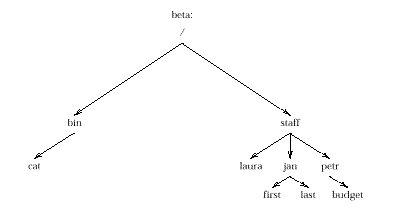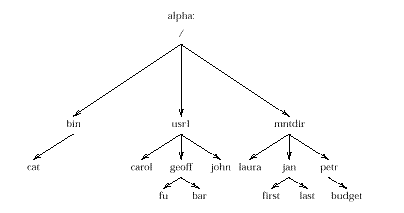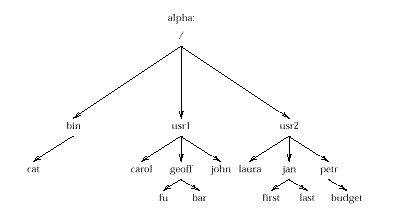Previous section.
Protocols for Interworking: XNFS, Version 3W
Copyright © 1998 The Open Group
XNFS Service Model
Introduction
This chapter describes the the basic XNFS Service Model (XNFSSM).
Its purpose is to provide a high-level description of the
XNFSSM in terms of abstract objects and operations which are
independent of any particular implementation.
The XNFSSM describes the way in which cooperating XNFS client
and server systems interact in order to:
-
(on a server) Make a file system available for use by clients
-
(on a client) Gain access to a file system on a server and
make it usable by local processes
-
(on a client) Access files and directories stored on a server
-
(on a client) Make a remote file system unusable
by local processes and give up access to the file system
-
(on a server) Make a file system unavailable to clients
Before the formal elements of the XNFSSM are defined, an informal
overview may be helpful.
Informal Overview of XNFS
This section provides a slightly simplified example of the use of XNFS
to access remote files.
File Hierarchy on Example System Called alpha
illustrates a portion of the file hierarchy on an
X/Open-compliant system with the system name alpha.

Figure: File Hierarchy on Example System Called alpha
Users and applications on system alpha can refer to files
within this hierarchy with pathnames such as /bin/cat and
/usr1/geoff/fu.
Similarly,
File Hierarchy on Example System Called beta
illustrates part of the file hierarchy on the system beta.
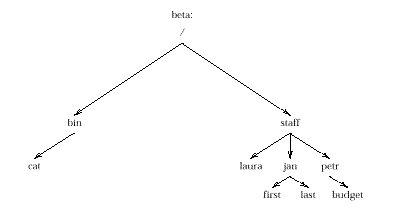
Figure: File Hierarchy on Example System Called beta
The administrator of system beta decides to make the portion of
the file system hierarchy under the directory /staff
available to other systems within the network.
This is accomplished
by exporting the directory /staff.
The administrator of system alpha now decides to make this file
system available to users and applications on alpha.
This process is referred to as mounting
the remote file system.
To mount a file system, three pieces of information must be provided:
-
The name of the system exporting the file system
-
The name of the directory to be mounted
-
The name of a directory within the local file system to be used as
the mount point
The choice of mount point is important, since it determines the name
by which the remote directory, and everything below it, will be
known on the client system.
In this case, the administrator chooses
to mount /staff from system beta on the (empty) directory
/mntdir.
To a user of system alpha the local file system hierarchy now
appears as shown in
View from System alpha of Example File Hierarchy on System beta
.
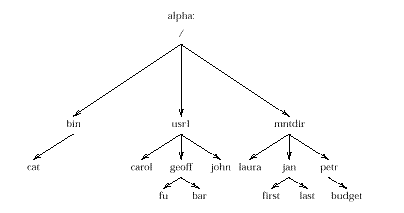
Figure: View from System alpha of Example File Hierarchy on System beta
If a user types the command /bin/cat /mntdir/jan/first, the result is
to list the contents of the file /staff/jan/first stored on
the system beta.
The command cd /mntdir/petr will select
the directory /staff/petr on beta as the current
directory; typing ls will show the file budget, and df .
will display the amount of free space on the remote file system.
One effect of mounting a file system on a directory is that the contents
of the local mount point directory become inaccessible while the
mount is in effect.
Since an empty directory is usually chosen as the mount point, this is
not normally a problem.
Suppose, however, that
the local file system on alpha was as shown in
Example 2 File Hierarchy on System Called alpha
.

Figure: Example 2 File Hierarchy on System Called alpha
If the directory /staff on beta is mounted on /usr2,
the resulting file system hierarchy will be as shown in
Resulting File Hierarchy on System alpha from Example 2
.
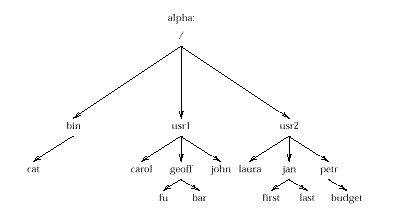
Figure: Resulting File Hierarchy on System alpha from Example 2
Note that, for example, the file /usr2/jason/old is now
inaccessible.
Furthermore, the path /usr2/petr/budget is still valid, but
it now refers to the file /staff/petr/budget on beta.
Elements of the XNFS Service Model
The XNFS Service Model incorporates the following elements:
-
The ExportedFileSystem and MountedFileSystem objects
-
The ExpFileSysOp and UnExpFileSysOp
Administrative operations and their derivatives
-
The ShowExpFileSysOp, MntFileSysOp and
UnMntFileSysOp administrative operations and their derivatives
-
File and directory access
The operations and objects are abstractions only.
It is not expected
that an XNFS implementation will incorporate procedures and data
structures which correspond to these definitions.
The (informal) definition of these attributes is not to be interpreted as
implying a specific representation.
The process of mounting
a file relies on retrieving from the server a token
(FileHandle) which corresponds to the remote file system, and storing
an association of this token with the point in the local file system
where the remote file system appears.
This may be implemented in a variety of ways by using, for example,
a command line utility, a graphical network resource browser,
or "on the fly" using
some kind of "automounter".
However the notion of the FileHandle
attribute of a mounted file system must be stored in some form.
XNFS Objects
ExportedFileSystem
An ExportedFileSystem object is created on an XNFS
server as a result of a successful ExpFileSysOp
operation.
It is added to the set of exported file systems known to the
mount server.
An XNFS server must implement the following set of
ExportedFileSystem attributes, but is not precluded from
adding others.
| Attribute
| Type
| Recommended
|
|---|
|
|
| Default
|
|---|
| PathName
| path
| NO DEFAULT
|
| Mode
| ReadOnly or ReadWrite
| ReadWrite
|
| AnonMapping
| uid or -1
| Implementation-dependent
|
| Root
| list of hostnames
| No root access
|
| Access
| list of hosts or groups
| Unlimited
|
A WebNFS server must implement the following additional attribute:
| Attribute
| Type
| Recommended
|
|---|
|
|
| Default
|
|---|
| Public
| boolean
| NO DEFAULT
|
A fuller description of each attribute follows.
PathName=pathname
This attribute identifies the file system object to be exported.
This attribute must be specified.
Mode={ReadOnly or ReadWrite}
A value of ReadOnly specifies that the named file system object is not
writable by XNFS clients.
ReadWrite (the default) means that read and write access are granted.
AnonMapping=uid
Specifies the UID to be used for NFS accesses from an "unknown" user.
Users with UID 0 are always considered unknown by the NFS server unless
they are included in the Root attribute below.
The recommended default value of this attribute is -2.
Specifying AnonMapping=-1 disables anonymous access to the file
system.
Root=hostname[:hostname]...
If this attribute is specified, NFS accesses from the specified systems
with UID 0 are processed without being subject to the AnonMapping
process.
If this attribute is not specified, all UID 0 accesses are mapped.
Access={hostname or groupname}[:{hostname or groupname}]...
This attribute may be used to explicitly identify those systems which
may have access to the file system.
Each element in the associated list identifies a host, or a group
of hosts, which is to be allowed to mount the file system.
The mechanism whereby a hostname or groupname is
resolved is not specified.
If this attribute is not
specified, the file system is accessible to any client system.
Note that the access control provided by the
Access attribute is applied only at the time that the client
mounts the file system object; subsequent NFS accesses using the
file handle acquired by the mount will not be affected by any changes to
the Access list.
Public
A WebNFS server may designate a single
ExportedFileSystem as the public file system.
References to the public filehandle (see
WebNFS Extensions
)
are taken to mean the root of this file system.
Alternatively, the server may designate a single
directory in a non-exported file system. In this
case, references to the public filehandle are taken to
mean this directory. If the server designates a
non-exported directory, clients must ensure that paths
relative to the public filehandle refer to objects in
an ExportedFileSystem.
MountedFileSystem
A MountedFileSystem object is created on an XNFS
client as a result of a successful MntFileSysOp operation.
The local mount point object is marked as remote, as discussed in
File and Directory Operations
.
An XNFS client must implement the following set of
MountedFileSystem attributes, but is not precluded from adding others.
| Attribute
| Type
| Supplied in
| Retrieved
| Recommended
|
|---|
|
|
| MntFileSysOp
| from
| Default
|
|---|
|
|
| Operation
| Server
|
|
|---|
| FileHandle
| fhtype
| -
| X
| NO DEFAULT
|
| PathName
| path
| X
| -
| NO DEFAULT
|
| Server
| hostname
| X
| -
| NO DEFAULT
|
| MountPoint
| path
| X
| -
| NO DEFAULT
|
| Mode
| ReadOnly or ReadWrite
| X
| -
| ReadWrite
|
| GrpID
| boolean
| X
| -
| False
|
| SetUID
| boolean
| X
| -
| False
|
| ReadSize
| integer
| X
| -
| UNSPECIFIED
|
| WriteSize
| integer
| X
| -
| UNSPECIFIED
|
| NFSTimeOut
| time
| X
| -
| 700 milliseconds
|
| NFSRetransmissions
| integer
| X
| -
| 3
|
| RetrySemantics
| Soft or Hard
| X
| -
| Hard
|
| Intr
| boolean
| X
| -
| False
|
| NFSServerPort
| UDP port
| X
| -
| 2049
|
| AttribCaching
| boolean
| X
| -
| False
|
| ACRegMin
| time
| X
| -
| 3 seconds
|
| ACRegMax
| time
| X
| -
| 60 seconds
|
| ACDirMin
| time
| X
| -
| 30 seconds
|
| ACDirMax
| time
| X
| -
| 60 seconds
|
A fuller description of each attribute follows.
FileHandle
This attribute identifies the file system object on the server.
PathName=pathname
This attribute identifies the file system object to be mounted.
This attribute must be specified.
Server=hostname
This attribute identifies the XNFS server system from which the
object is to be mounted.
This attribute must be specified.
MountPoint=pathname
This attribute identifies the local file system object on which the
XNFS object is to be mounted.
This attribute must be specified.
The mountpoint must exist.
Upon completion
of the MntFileSysOp operation, the previous contents of
the mountpoint will be inaccessible and the mountpoint pathname will
refer to the XNFS mounted object.
Note that if this object is a regular
file rather than a directory the effects of directory-related
operations are undefined.
Mode={ReadOnly or ReadWrite}
A value of ReadOnly specifies that the named file system object
will be mounted for reading only.
ReadWrite (the recommended default) means that
writes will be allowed (although the server may reject them if the
file system object was exported in ReadOnly mode).
GrpID={True or False}
If True, any file or directory created on the file system will
inherit the group ID of the parent directory.
If False, the group ID
is set to the group of the current process or the parent
directory, as specified by XSI.
The recommend default is False.
SetUID={True or False}
If True, programs stored on the XNFS server which have the SetUID
attribute may be executed with the corresponding effective UID.
If false, such programs are executed with the current UID.
The recommended default is False.
ReadSize=nn
When reading data from a remote file, the maximum amount of
data that will be requested in a single RPC call is nn bytes.
The recommended default value for this attribute is
implementation-dependent.
In addition, the XNFS client may limit the maximum transfer size
to the info.tsize advertised by the server in the statfsres
attributes (see
Name
).
WriteSize=nn
When writing data to a remote file, the maximum amount of
data that will be written in a single RPC call is nn bytes.
The recommended default value for this attribute is
implementation-dependent.
In addition, the XNFS client may limit the maximum transfer size
to the info.tsize advertised by the server in the statfsres
attributes (see
Name
).
NFSTimeOut=nn
Specifies that the initial timeout for an NFS RPC request is
nn tenths of a second.
(The timeout for subsequent retransmissions will depend on
an implementation-dependent backoff algorithm.)
The recommended default is 7, equivalent to a timeout of 700 milliseconds.
NFSRetransmissions=nn
If the RetrySemantics attribute is Soft, this
specifies the number of times that an NFS RPC request will be
retransmitted before the corresponding XSI request fails.
The recommended default is 3.
RetrySemantics={Soft or Hard}
If a file system is mounted Hard (the recommended default),
a failure of the server to respond to an NFS RPC causes the
request to be retried until
the server responds, or until the local process is interrupted (if
Intr=True).
If the file system is mounted with
RetrySemantics=Soft, the corresponding XSI call will fail
after the number of retries specified by NFSRetransmissions
(see below).
Intr={True or False}
If True, a keyboard signal to a process will cause any operation
which is being retried RetrySemantics=Hard to be abandoned.
NFSServerPort=nn
Specifies that NFS RPC requests are directed to UDP port nn
on the server.
The recommended default is 2049.
AttribCaching={True or False}
If True, no attribute, access, or directory caching will be performed.
Otherwise the attributes (including permissions, size and timestamps)
for files and directories may be cached to reduce the need to perform
over-the-wire GETATTR or ACCESS RPCs.
The ACRegMin, ACRegMax, ACDirMin and ACDirMax
attributes control the length of time for which the cached values will be
retained.
ACRegMin=nn
Hold cached attributes for at least nn seconds after file
modification.
The recommended default is 3.
ACRegMax=nn
Hold cached attributes for no more than
nn seconds after file modification.
The recommended default is 60.
ACDirMin=nn
Hold cached attributes for at least
nn seconds after directory update.
The recommended default is 30.
ACDirMax=nn
Hold cached attributes for no more than
nn seconds after directory update.
The recommended default is 60.
XNFS Server Operations
The four XNFS server administration operations are used to export or
unexport local file system objects.
All require appropriate privileges.
These operations merely update the set of ExportedFileSystem
objects; it is the responsibility of the mount server to
interpret incoming MNTPROC_MNT requests and determine
whether or not the request is to be granted (see
The MntFileSysOp Operation
).
The mechanism
by which the XNFS server operations communicate with the mount
server is not specified.
It should be noted that the file system objects must
be local to the server system; XNFS does not support third party or
proxy operations.
The ExpFileSysOp Operation
An XNFS server implementation will provide a mechanism by which a
local file system object - a directory or file - is made available for
mounting over the network by XNFS clients.
The result of invoking this operation is the creation of an
ExportedFileSystem
object which is added to the set of exported file systems known to the
mount server.
The ExpFileSysOp operation is invoked with a set of attributes
which specify what is to be exported, which clients
may mount the object, and how NFS accesses to the object are to be handled.
These attributes are drawn from the attributes of the
ExportedFileSystem object defined above; at a minimum, the
PathName must be specified.
It is not permitted to export a file system object which is either a parent
or a sub-directory of one which is currently exported and is within
the same physical file system.
This is because security considerations
dictate that an XNFS server must disallow
access to the parent directory of the exported file system object; if
this constraint is violated, the server cannot enforce such a policy.
The ExpFileSysOp operation does not involve any
direct protocol interaction with client systems.
The UnExpFileSysOp Operation
The UnExpFileSysOp operation may be used to make a previously
exported file system object unavailable.
The effect is to remove the
specified ExportedFileSystem from the set of exported file
systems known to the mount server and to destroy the object.
Only one attribute may be given.
| Attribute
| Type
| Recommended
|
|---|
|
|
| Default
|
|---|
| PathName
| path
| NO DEFAULT
|
The PathName attribute uniquely identifies the
ExportedFileSystem object which is to be unexported.
If XNFS clients have previously mounted this file system,
they may retain valid file handles for objects within the file system
which is being unexported.
The UnExpFileSysOp operation does not invalidate these
file handles, which means that NFS operations to the file system
may continue after the UnExpFileSysOp operation has
been completed.
An XNFS implementation may include a separate mechanism
to forcibly invalidate existing file handles.
The execution of the UnExpFileSysOp
operation does not involve any direct protocol interactions
with XNFS client systems.
The ExpStdFileSysOp Operation
An XNFS server implementation may optionally provide a mechanism
whereby a predefined sequence of ExpFileSysOp operations is executed.
This sequence is performed by invoking the
ExpStdFileSysOp operation, which will usually be a part of
the system start-up sequence.
To support this operation, the XNFS server will implement a
StandardExports database.
Each record in this database consists
of a set of ExpFileSysOp attributes as described above.
When the ExpStdFileSysOp operation is invoked, an
ExpFileSysOp operation is performed for each record of the
StandardExports database.
This specification does not describe the format of the
StandardExports database, nor the mechanisms which may be used to
manage it.
The UnExpStdFileSysOp Operation
The UnExpStdFileSysOp operation may be used to
unexport every element of the StandardExports database.
For each element of the database, it causes an UnExpFileSysOp
operation to be invoked with the corresponding PathName attribute.
XNFS Client Operations
The five XNFS client administration operations are used to mount or
unmount remote file system objects, or to determine what
file systems are exported by a server.
All except for ShowExpFileSysOp require appropriate privileges.
The ShowExpFileSysOp Operation
An XNFS client implementation will provide a mechanism by which the user
may interrogate an XNFS server system to determine what file system
objects are exported.
The ShowExpFileSysOp operation is invoked with the following
attribute:
| Attribute
| Type
| Recommended
|
|---|
|
|
| Default
|
|---|
| Server
| hostname
| NO DEFAULT
|
For each ExportedFileSystem object exported by the XNFS server
hostname, ShowExpFileSysOp will output
the pathname together with a list of the hosts or groups listed in the
Access attribute of the exported file system.
The ShowExpFileSysOp operation causes a
MNTPROC_EXPORT RPC call to be performed to the mount server
on the XNFS server system (see
Name
).
The mount server responds by sending a list of exported
file system entries, which the ShowExpFileSysOp operation
will render into a suitable form for output.
This specification does not define this format.
The MntFileSysOp Operation
An XNFS client implementation will provide a mechanism by which a
remote file system object - a directory or file exported by an XNFS
server - is mounted.
Mounting a remote file system consists of
creating a MountedFileSystem object with the desired attributes,
and associating it with
a local file system object - the mountpoint
- so that subsequent XSI references to the mountpoint will
be interpreted as references to the remote file system object.
The attributes of the MntFileSysOp operation fall into two groups.
The first consists of attributes for the MountedFileSystemObject
as described above.
The second is drawn from the following
set of options which control the way in which the MntFileSysOp
call is performed.
| Attribute
| Type
| Recommended
|
|---|
|
|
| Default
|
|---|
| ReMount
| boolean
| False
|
| MountRetryCount
| integer
| 0
|
| MountRetry
| Background or Foreground
| Foreground
|
A fuller description of each attribute follows.
ReMount={True or False}
If True, the file system must already be mounted, otherwise an error results.
If the Mode with which
the file system was previously mounted is the same as that
specified in this MntFileSysOp request, the operation has no effect.
Otherwise the file system is unmounted and remounted.
MountRetryCount=nn, MountRetry={Background or Foreground}
If the first attempt to mount the file system fails due to a
recoverable error (such as the server being temporarily
inaccessible), and the
MountRetryCount is non-zero, the request will be retried
until it is successful or MountRetryCount attempts have been made.
If MountRetry is specified as Background, a
new process will be forked to perform the retries in
the background, and the
MntFileSysOp operation will terminate successfully.
The execution of the MntFileSysOp
operation involves the acquisition of an NFS file handle
for the exported file system object.
This is realised by executing a MNTPROC_MNT RPC call
to the mount server program on the XNFS server system, providing
as an argument the pathname of the object
(see
Name
).
The mount server interrogates the local XNFS server to retrieve a file
handle for the object; if this is successful it examines the set of
ExportedFileSystem objects established by ExpFileSysOp
operations to find
one which corresponds to that provided by the client.
Having identified the exported file system, the mount
server will verify access by the client based upon the attributes
of the exported file system.
If the mount is allowed, the file handle is returned to the XNFS
client system.
A MountedFileSystem object is created which includes the
file handle and the
attributes supplied in the MntFileSysOp invocation.
The final procedure - binding
the MountedFileSystem and file handle to the mountpoint on
the client - is implementation-dependent, and is not specified by
this standard.
The UnMntFileSysOp Operation
The UnMntFileSysOp operation will be used to unmount a previously
mounted MountedFileSystem object.
The file system may be identified by giving a (remote) PathName
and Server, or by specifying the (local) MountPoint.
Upon completion
of the UnMntFileSysOp operation, the previous contents of
the mountpoint will once more be accessible.
An implementation is not required to support both mechanisms to specify the
file system to be unmounted.
| Attribute
| Type
| Recommended
|
|---|
|
|
| Default
|
|---|
| PathName
| path
| NO DEFAULT
|
| Server
| hostname
| NO DEFAULT
|
| MountPoint
| path
| NO DEFAULT
|
A fuller description of each attribute follows.
PathName=pathname
This attribute identifies the remote file system object to be unmounted.
Server=hostname
This attribute identifies the XNFS server system from which the
object was mounted.
MountPoint=pathname
This attribute identifies the local file system object on which the
XNFS object was mounted.
If the mounted file system is in use, the UnMntFileSysOp
operation will fail with an appropriate error indication.
The definition of "in use" is implementation-dependent.
The execution of the UnMntFileSysOp
operation causes a MNTPROC_UMNT RPC to be made to the
mount server process on the XNFS server system with the pathname
as an argument (see
Name
).
The MntStdFileSysOp Operation
An XNFS client implementation may provide a mechanism by which a
predefined sequence of MntFileSysOp operations is executed.
This sequence is performed by invoking the
MntStdFileSysOp operation, which will usually be a part of
the system start-up sequence.
To realise this mechanism, a StandardMounts database will exist.
Each record in this database consists
of a set of MntFileSysOp attributes as described above.
When the MntStdFileSysOp operation is invoked, a
MntFileSysOp operation is performed for each record of the
StandardMounts database.
This specification does not describe the format of the
StandardMounts database, nor the mechanisms which may be used to
manage it.
The UnMntAllFileSys Operation
An XNFS client implementation may include an UnMntAllFileSys
operation which may be used to unmount some or all mounted file systems.
| Attribute
| Type
| Recommended
|
|---|
|
|
| Default
|
|---|
| Server
| hostname
| All servers
|
A fuller description of each attribute follows.
Server=hostname
If this attribute is given, all file systems mounted from the
given XNFS server are unmounted.
If it is not, all NFS file systems
which are mounted by the client are unmounted.
For each MountedFileSystem object which is to be
unmounted, an UnMntFileSysOp
operation is invoked with the corresponding PathName
and Server attributes.
File and Directory Operations
Unlike the administrative part of the model, file and directory
access is precisely specified.
The client system must implement a mechanism whereby every active
file or directory object is marked as local or remote.
For each active remote object the file handle and
MountedFileSystem must be recorded.
Whenever a process executing
on the client invokes an XSI function which refers to a remote file
or directory, the XNFS client implementation must interpret this
request in terms of NFS remote procedure calls.
Open Systems Transmission Analysis
indicates, but does not completely specify, how this may be achieved.
XDR Protocol Specification
,
Remote Procedure Calls: Protocol Specification
,
RPC Interface to UDP Transport Services
and
XNFS: Protocol Specification, Version 2
define how NFS requests are constructed and transmitted to the server.
The XNFS server implementation is responsible for
performing UID mapping according to the values of
the AnonMapping and Root attributes
of the ExportedFileSystem,
interpreting the resulting request in terms of local file system
operations and transmitting the response to the client.
Semantic Difference Summary for File Access
,
Open-System Interface Semantics over XNFS
and
Open System Utilities Semantics over XNFS
indicate, but do not fully specify, the deviations from
standard XSI semantics which may occur.
File locking operations are discussed separately in
File Locking over XNFS
,
Network Lock Manager Protocol
and
Network Status Monitor Protocol
.
Operation in an International Environment
XNFS can operate in a situation where more than one natural language
and cultural environment is in use.
There may be different environments on client and server and there
may be different environments used within the client or the server.
The internationalisation facilities that are available and the
considerations that apply are discussed in the X/Open Internationalisation Guide.
When the client is implemented in accordance with its
provisions, internationalisation facilities are available, transparently,
on the resulting distributed file system.
Two particular considerations are discussed below.
Internationalized XNFS Operations
It is desirable that the XNFS client and server administrative operations
should be internationalized.
This means that each user can invoke these operations via a user
interface that recognizes the character set, collating sequence,
date format and other conventions of their cultural
environment and that accepts commands and displays text expressed in
their natural language.
It is recommended that implementations include
internationalized administrative operations implemented in accordance with
the recommendations of the X/Open Internationalisation Guide.
Remote File Systems Created in Different Locales
It is possible to access a file system that has been created
on the server in a locale that is not in use, or even not available, on the
client.
This may give rise to unpredictable results.
For example, filenames created using character sets that are not
supported on the client may be displayed incorrectly.
This problem can arise within a single system on which several locales
are available, but is more likely to occur when XNFS is used to
provide transparent file access across several different
systems, and users should beware.
Why not acquire a nicely bound hard copy?
Click here to return to the publication details or order a copy
of this publication.