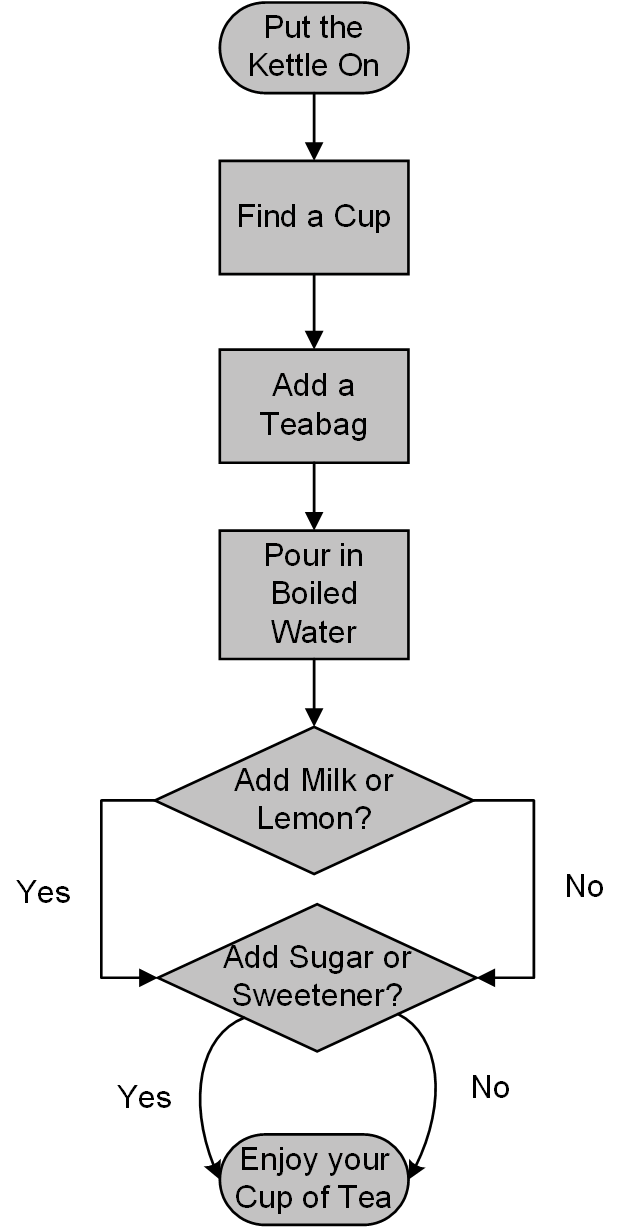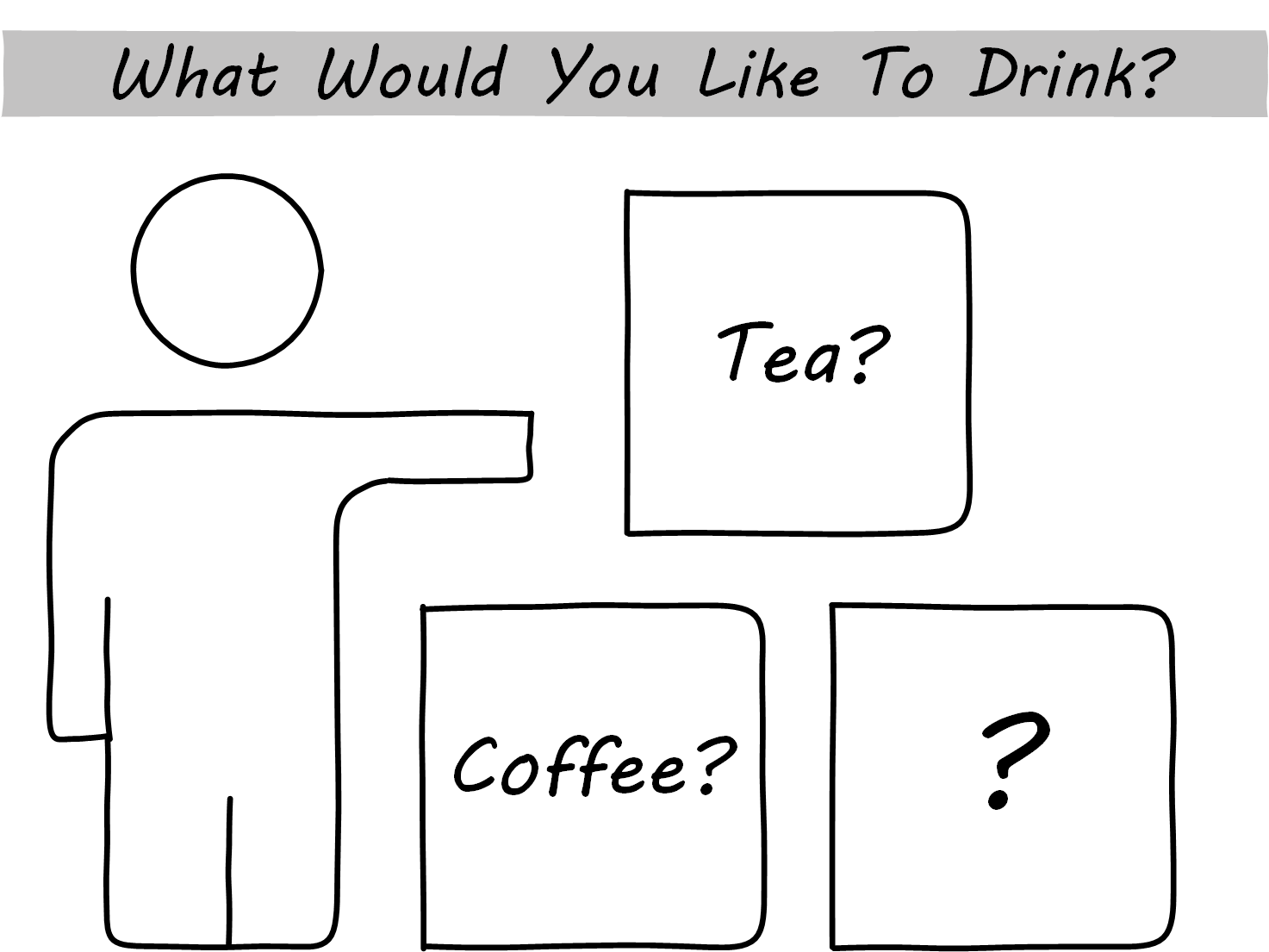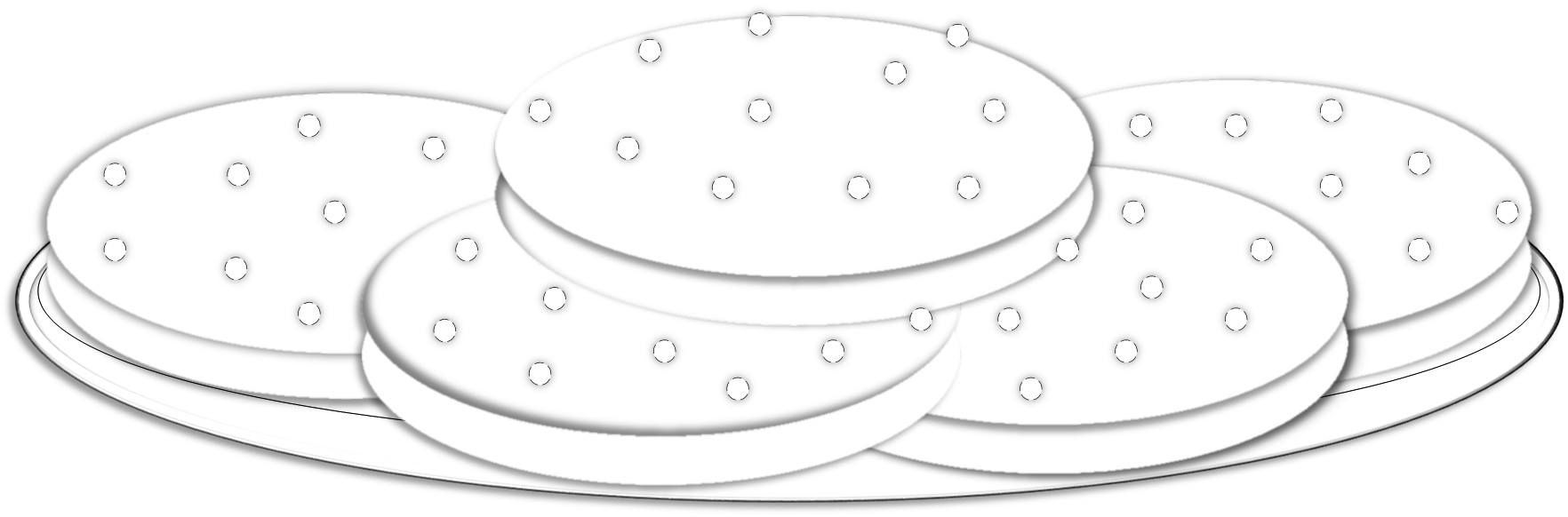Using AsciiDoc Markup Language
In this chapter we introduce step-by-step examples of AsciiDoc markup language as a tutorial. We use the theme of “Tea & Coffee” and provide examples of each of the styles used to develop The Open Group Standards in the AsciiDoc markup language.
Additional guidance on The Open Group styles for AsciiDoc markup language is available in Appendix B.
Task 1: A Cup of Tea
The Task: A Cup of Tea
The text below describes how to make a cup of tea. Follow the steps to present these instructions using the AsciiDoc markup language.
A Cup of Tea You will need a kettle, a cup, a teabag, a teaspoon, milk, and sugar. First of all, fill the kettle with enough cold water and switch it on to boil the water. Put a teabag into the cup. Add the hot water to the cup as soon as the kettle boils. Add milk as required. Add sugar or sweeteners as required. Use the teaspoon to stir and remove the teabag. Alternatively, lemon juice can be used instead of milk.
-
Create an unnumbered heading as a title for the task.
-
Put the items needed into a bullet list, putting each individual item in bold.
-
Put the method required into a numerical list.
-
Put the final sentence into italics.
Task 2: Coffee Break
But not everybody likes tea; many people prefer coffee. Some would even choose herbal tea or a hot chocolate instead. Making drinks for the office staff can be a challenge.
The Task: Coffee Break
Design a table to show preferences for hot drinks in the office.
The table should show names, type of hot drink, and preferences regarding milk or lemon, sugar or sweeteners, etc.
These are the office staff:
-
Peter prefers tea, with milk and no sugar
-
Joe prefers coffee, black with two sugars
-
Hayley prefers coffee, white with one sweetener
-
Sam prefers herbal tea – just add hot water
Give your table a suitable caption.
Task 3: Staff Reminder
A member of the office staff is having trouble remembering who has what to drink. They need to be redirected to the list.
The Task: Staff Reminder
To help staff remember who drinks what, add a cross-reference to the table of staff preferences at the end of the memo.
Task 4: Put Up a Poster
The Task: Put Up a Poster
In the images folder there is a poster asking new colleagues what they would like to drink. Incorporate this image, add an anchor, and give the poster a suitable caption.
Task 5: Housekeeping
With all of these hot drinks being made, there are a number of issues arising in the office kitchen area. Some housekeeping rules are needed.
The Task: Housekeeping
Use a note block and speech marks to make a polite request to staff to return their used cups to the office area and be responsible for washing up and tidying away their own cup.
Task 6: Charity Event
There’s no easier way to raise money than gathering everybody together for a cup of tea and a biscuit, or even a slice of cake.
The Task: Charity Event
Set up your own version of this template, ready to fill in the details in order to advertise your office charity event.
Task 7: Shopping List
The Task: Shopping List
It’s your turn to go shopping for the tea, coffee, kitchen equipment, and any treats for staff next week. From the conversation below, identify the items needed on the shopping list. All of the items on the list should be in lower-case.
Mark: "`We're nearly out of coffee, but I really don't like this instant stuff.`" Luca: "`As long as there's biscuits, I don't mind what I drink!`" Mark: "`We must remember Katya's birthday next week - Tuesday, I think.`" Luca: "`Teaspoons! Where do they all go?`" Ana: "`Is there any milk left; I only need a drop?`"
Task 8: Birthday Bonus
The Task: Birthday Bonus
It is company policy for staff to be given the day off on their birthday. And of course, cake will be required! Design a table to show the dates that staff birthdays occur. Add a footnote to refer staff to the Staff Handbook in case their birthday falls on the weekend.
The birthdays are as follows:
Ashley: June 23rd
Ben: January 25th
Priya: March 8th
Thomas: June 4th